The My Calendar view provides a calendar display of the work assigned to you. You’ll see tasks, milestones, and events that are
scheduled during the current week and over the next three weeks.
To access the My Calendar view:
- Go to Home tab
- Scroll down to view the Coming Up widget on the right side
- Click on View My Calendar
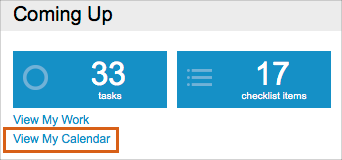
Here are some tips for using the My Calendar view:
- Click an item name to open the edit panel directly in the calendar.
- Use the quick filter to narrow down the items on the calendar by typing in an item title, location, or client name.
- Click on the person picker in the upper left to switch to a different member’s calendar.
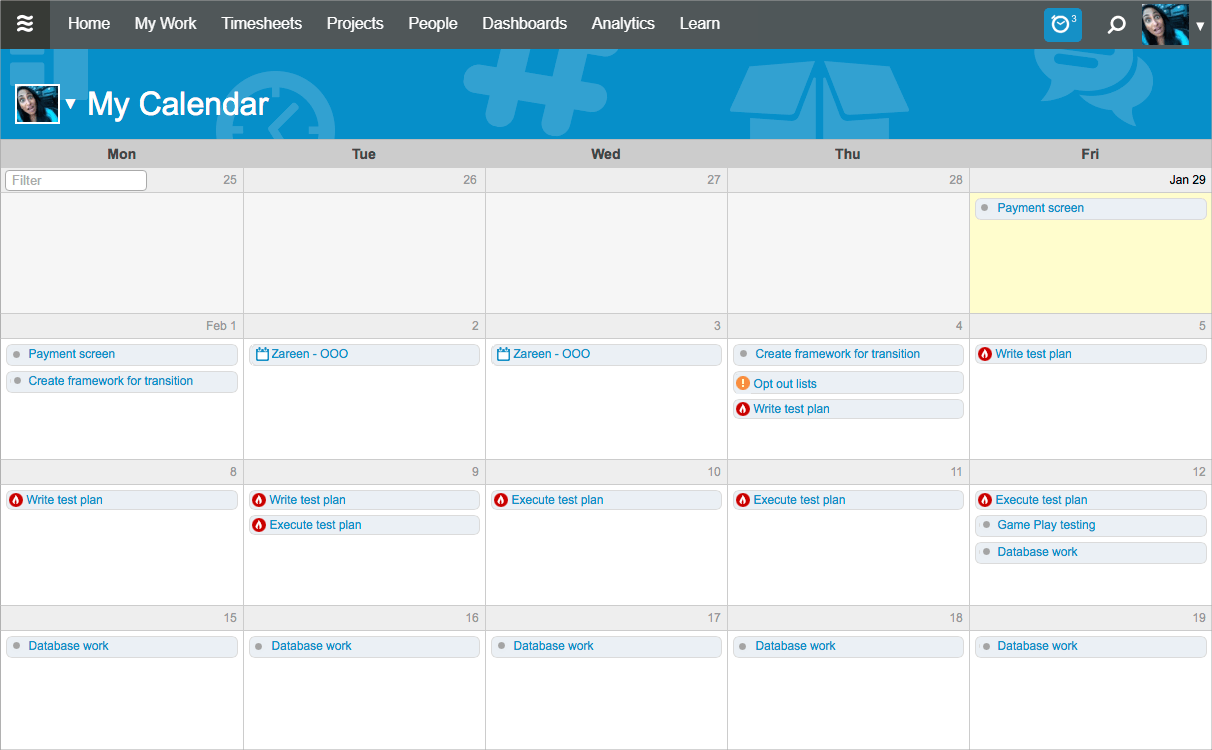
You can sync your LiquidPlanner tasks and events to your personal calendaring system by setting up Calendar Integration.

