LiquidPlanner is an ideal solution for Agile projects. The video series below will show you how to set up your projects for Scrum, one of the most popular Agile methodologies.
Configuring your workspace
Watch this video to learn how to model your Scrum process in LiquidPlanner. We’ll go over Sprints, User Stories, Story Points, and all of the essentials to getting your workspace set up for Scrum.
If you’re an Agile team, you can set up your workspace structure in LiquidPlanner to model the way your team really works. Our sprint package structure is a combination of both priority and organizational package structures designed for teams who use an Agile workflow. This structure allows you to prioritize tasks from your backlog into your current sprint, as well as stage up work for future sprints. Keep an ASAP TASKS package at the top of the workspace for priorities that bubble up in urgency.
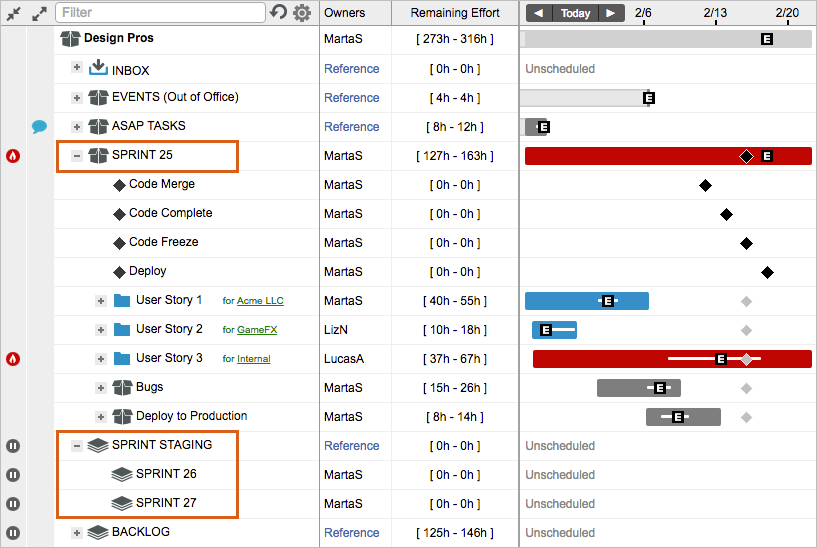
Managing your backlog
Once you’ve got your Scrum framework in place, you’re ready to learn how to organize your Epic Stories and how to triage bugs. These processes are necessary for developing and supporting your product.
Running your sprint
LiquidPlanner makes Sprint Planning, Daily Scrums, and Retrospectives a breeze. This tutorial ties all of the concepts together by walking you through a Sprint from start to finish.
Related Articles
Setting up the Workspace
Custom Fields
Backlog Packages
Card View
Dashboards
Bug Tracking in LiquidPlanner

