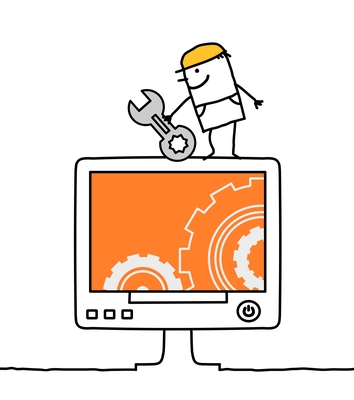I was recently on a call with a customer who said, “Since starting with LiquidPlanner, we’ve changed our workspace configuration three times. I guess I just didn’t do it right the first and second time.”
This stuck with me, as many customers have made similar comments about feeling like they were a failure for not setting up their workspaces “right” the first time. The reality is that your workspace needs to evolve along with how your team works. The structure that you use today may not be relevant for you and your team tomorrow. In other words, it’s a process that takes a little trial and error.
Why maintenance matters
This got me thinking about the importance of a maintenance plan. We‘re used to maintaining the parts of our lives that we care about: our relationships, our cars and our teeth. These check-ins can remind us of how much things change over time—from status to priorities. So why do we expect our current work processes to continue to be viable throughout time, regardless of how our teams or business objectives progress and change?
Since I’ve been with LiquidPlanner (starting November, 2012) my marketing team has changed the package and folder structure three times. At first, we organized by marketing channel: Email, Search, Advertising, PR, etc. Next, we moved on to using weekly folders so we could stay laser focused on the priorities for the week. Today, our team has folders set up for different key initiatives in priority order, and these projects align with our company-wide strategies.
Set up processes for success
The phrase, “You get out of something what you put into it” comes to mind when I think about creating a maintenance plan for work processes. For example, to use reporting and analytics features, your teams have to accurately and regularly track their time, as well as update their projects and tasks.
In order to get the most benefit from a project management tool like LiquidPlanner, you need to stay on top of your team’s needs and goals, and be vigilant about a maintenance system—especially in the beginning. So how do you know when it’s time for a tune-up?
3 top indicators that your workspace is in need of a maintenance update:
- The team’s key priorities are becoming unclear. There are so many projects and tasks in the workspace that team members don’t know what their priorities are, or where to focus their efforts.
- Team members start working outside of LiquidPlanner. For example, I start to notice that task details aren’t all tied to the associated project in LP, which causes fragmented views of the progress. The result: Updates get lost in emails that don’t always relay the full scope of information to all of the team members that need to be included.
- Team collaboration and motivation decreases. Team members want to know how their work rolls up to the larger strategies and initiatives. When teamwork on your project starts to stagnate, project teams lose the momentum and engagement that an active workspace provides.
Once you recognize a tune-up is needed, you’re ready for the next step: How to create a maintenance plan:
- Review your plan and process structure in LiquidPlanner at the same time that your company sets annual or quarterly initiatives. This ensures that your project packages and plans align with the newest key initiatives and support your organization’s business goals.
- Empower team members to clean out old tasks on a monthly basis. By “old” I mean items that are no longer a priority or valid for the business. And by “cleaning out” I mean marking the task as done. And don’t worry—if the idea matters, it will surely come around again.
- Use LiquidPlanner to drive your team status meetings. These meetings are always a good time to talk through frustrations in processes and can help you understand how your team’s workflow is evolving.
The main point about staying on top of a PM tool maintenance plan is to remain flexible to changes that occur within your team and organization. You’ll need to try a few project structures until you find the best one for your team—for now. I hope I’ve convinced you that your work processes need some fine tuning from time to time—just like many other important areas of your life. Put a little love into your project plan on a regular basis, and it will pay you back in full!
Do you have an example of how your package structure has evolved over time? If so, share your story here.