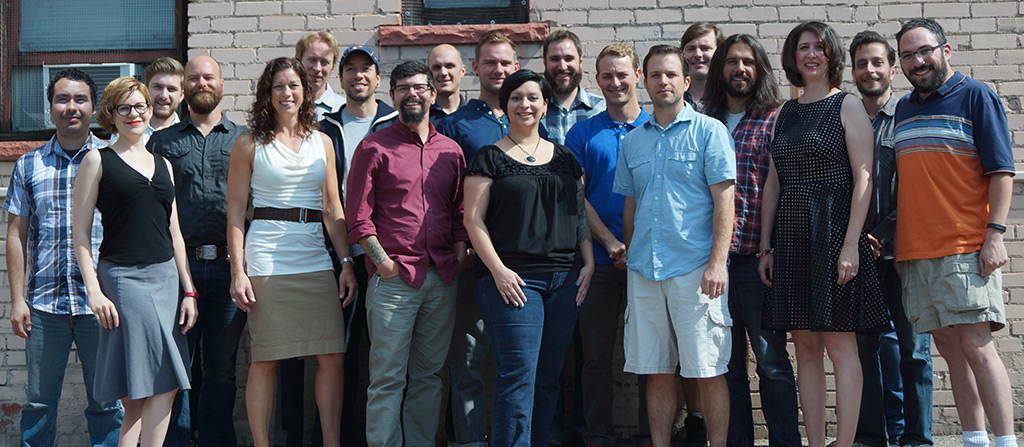Every marketing professional services firm—whether it’s a web design firm, an advertising agency, or a PR consultancy—at one point encounters the same challenge: how do you accurately forecast future work without hiring unnecessarily or laying people off when business temporarily slows down?
Christina Griggs is the CFO for Inflow a growing inbound marketing agency based out of Denver, Colorado. Her team is focused on growing client’s brands across a range of industries through paid, digital, and organic search strategies. The 20 person team is like many professional service firms: they’re constantly balancing a combination of retainer and project work.
Christina explains, “like many other agencies, we have two different categories of billable work. On the one hand, we have retainer—or what we label subscription work — in which clients pay a fixed monthly fee over the course of a contract that is tied to a predetermined number of hours. We also perform project work which has a set number of hours, typically crosses several months and is tied to a specific end date. From an operational perspective, efficiently managing resources across these two models can be quite complicated.”
To meet this challenge, the Inflow Management Team developed a sophisticated Excel spreadsheet (affectionately dubbed “The Delorean” after the eponymous time-traveling car in the movie ‘Back to the Future’ because it helps tell them where they’re going) to better forecast future resource availability and track billable targets for individual employees. But as anyone who has worked with spreadsheets knows all too well, getting the right data into the spreadsheet is half the battle.
LiquidPlanner has really helped us model a realistic expectation of how our various team members should contribute by providing greater transparency into that process.
CHRISTINA GRIGGS, CFO, INFLOW

Christina says, “We had a few different applications in place to manage various aspects of our business. For example, we were using Freshbooks to track time and Central Desktop to manage client collaboration. For our employees, it was becoming increasingly time-consuming for them to have to constantly switch between the multiple applications to copy and paste project related information from one application to the other.”
There was also the other big headache that every agency can relate to: getting employees to enter their time, regularly and on time. “Our subscription hours have to be completed by the end of the month. The team that focuses on this part of our business was always behind getting their hours in. We were at our wit’s end with spreadsheets and not feeling like we had the right data to make informed decisions regarding our resources.”
Here’s Inflow’s folder and task setup by client:
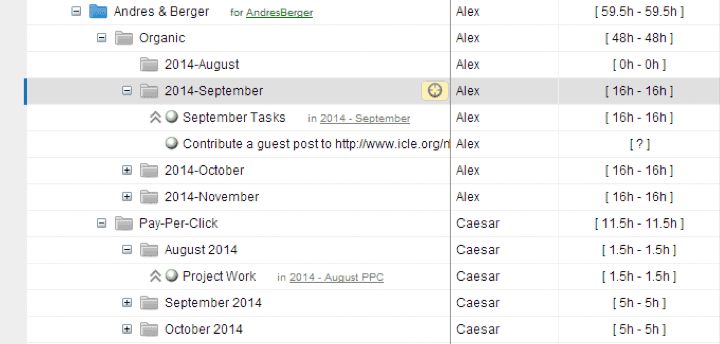
Here’s Inflow’s folder and task setup for internal work:
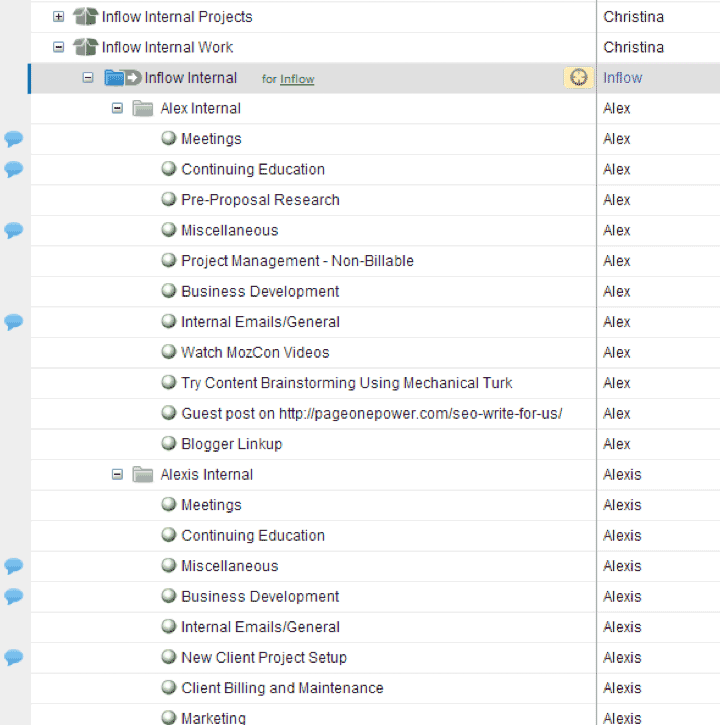
Starting in January 2014, Christina took it upon herself to find an integrated project management and collaboration solution that would enable Inflow to record and categorize how they spent their time, more efficiently manage resource availability, and provide a top-down view of all their client work. “I spent almost four months researching and evaluating a variety of online applications. Central Desktop was great for client collaboration but didn’t allow us to see a staff member’s workload over a period of time, which was a key requirement for us. Likewise, applications like NetSuite possessed the functional capabilities that we were looking for but they weren’t visual, which was important for a firm like ours in which people are very visually oriented.”
Upon signing up for a LiquidPlanner trial account, Christina got started by setting up a bunch of dummy projects to emulate the two stated use cases (i.e., subscription and project work). It became quickly apparent to Christina that LiquidPlanner would not only meet her specific requirements but would also be embraced by the team at large.
“It was really important that whatever tool we chose, our people should want to use it and not feel like they had to,” says Christina. “Now that our individual team members can easily enter and categorize their time from the project plan itself, we can now accurately forecast our capacity out a few months for our subscription work, which ultimately will enable us to scale our business in a more predictive manner.”
But it wasn’t just getting team members to record their time. The duplication of data between different applications was not only aggravating for employees but it also meant extra work for Christina and her team. “We would spend on average five hours a month just extracting and normalizing the data between our timekeeping system and the client portal. Now we can do all of this in one place, making the process effortless for everyone and providing me with significantly greater confidence in the quality of the data.”
We want to know what’s taking up staff time that’s not billable work, but don’t want it to affect LP’s planning. To accomplish this we have a package just for “internal” work in which all the tasks are “paused” so that it doesn’t affect client work deadlines.
CHRISTINA GRIGGS, CFO, INFLOW
Another LiquidPlanner feature which has been of particular value to Christina and the executive team is ‘Max Effort’ which enables team leaders to record the maximum number of hours that have been budgeted for a given task or project. Christina explains, “Max Effort has been extraordinarily important for us. We wanted to know not just when someone was logging time against a specific project but Max Effort also serves as an early alert system for us to know if we’re over-servicing an account. This type of approach to budgeting enables us to be far more proactive with clients so we can go to them with data to support our case for increased budget or simply justify ending certain client relationships which are no longer profitable.”
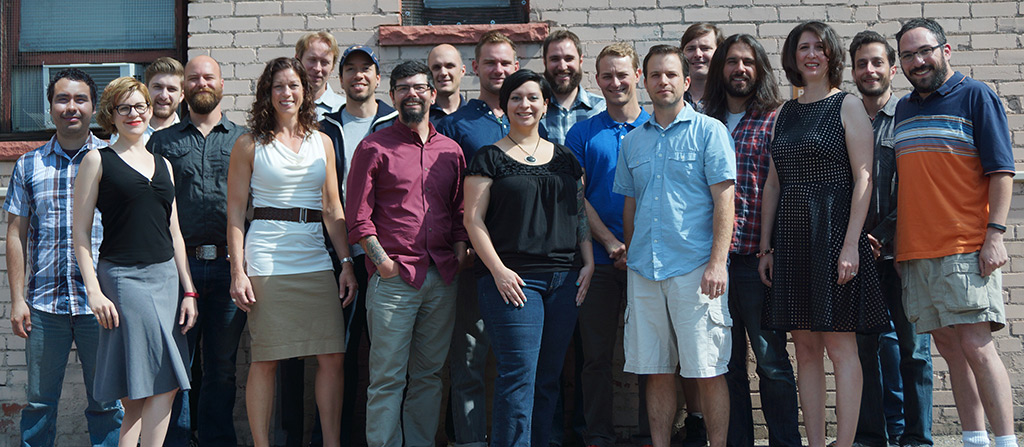
The Inflow team.
Christina and her team also use the “Delay Until” and “Deadline” features to understand resource capacity from a holistic perspective as it allows them to schedule work and re-prioritize as necessary. They’ve also used the custom fields in the LiquidPlanner Edit Panel to define some creative reporting functionality to better identify inefficiencies with how they manage client work. “For instance, we wanted to understand how much time we were spending fixing client issues that were not directly related to a project. It’s a task that doesn’t have Max Effort or a Deadline and anyone can record time. This allows us to go back and see how many hours we spent in a given month related to resolving issues. Not only can we use this to justify increasing a client’s budget, but it also enables us to better understand the root cause of issues and improve our own operational processes, benefiting both our clients as well as ourselves,” says Christina.
But perhaps most interesting of all is how LiquidPlanner has not only enabled them to manage their resource capacity with greater predictability, it’s also impacted the culture of the firm. “The intelligence that we are capturing from LiquidPlanner has been enlightening and has allowed us to answer important questions like what is reasonable for someone on our staff to achieve in a day, week or month in a billable capacity? You hear companies talk a lot about how they’re people are their most important asset but with a professional services firm like ours, that is undoubtedly true. We want to create an environment that makes people want to work here and be creative. If you have unreasonable and arbitrary billable targets, you’re going to burn people out and that significant investment you’ve made in human capital is lost. LiquidPlanner has really helped us model a realistic expectation of how our various team members should contribute by providing greater transparency into that process.”