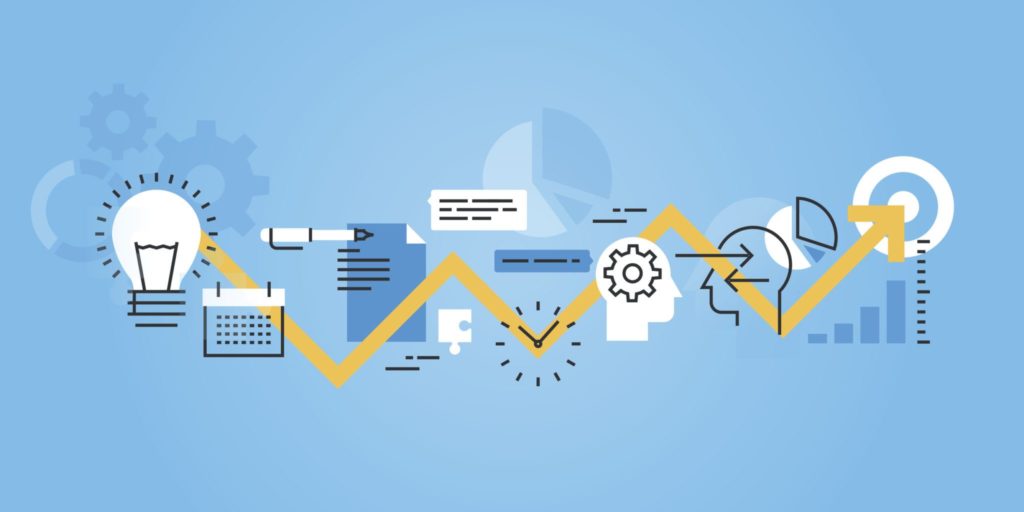At Lake Shore Cryotronics, a scientific equipment manufacturer, the lack of a project portfolio solution for project management made it difficult for the company’s 50-person product development team to track and manage its complex workload. The company’s move from Microsoft Project to LiquidPlanner gave the team a single view of resource allocation across all projects, including sustaining engineering work. The team can now quickly adjust to changing priorities, and is working together more effectively because LiquidPlanner pulls the entire team into the project management process—in a way that’s easy and natural for all.
Founded in 1968, Lake Shore Cryotronics develops, manufactures, and markets measurement and control sensors, instruments, and systems for precise measurement and control of temperature and magnetic fields. Users of these products are typically scientists, physicists, and researchers in universities, aerospace, government, and corporate R&D labs, with applications that range from electronics and clean energy to nanotechnology and deep space.
The product development team at Lake Shore Cryotronics consists of about 50 people, including engineering technicians, design engineers, manufacturing engineers, software developers, and managers. At any time, the team’s workload includes roughly a dozen new product development projects, as well as a continual stream of sustaining engineering efforts. All team members support multiple new product development projects and are expected to ensure that sustaining efforts remain a high priority.
Lower Participation, Inaccurate Schedules, and Reduced Visibility
Prior to mid-2016, the product development team at Lake Shore Cryotronics lacked a comprehensive solution to all its project management needs. At the time, the company used Microsoft Project Professional. Each project resided in a standalone Microsoft Project file, and the team’s single Development Process Manager was the only Microsoft Project user.
“We chose to have only one person manage schedules due to the complexity of Microsoft Project,” says Rob Welsh, who assumed the role of Development Process Manager a few years ago, when the company decided it needed a full-time focus on project and process management.
During the planning phase for each new project, Welsh would work with that project team to define a work breakdown structure and project schedule, upon which Welsh would create a new Microsoft Project file. As the project progressed, Welsh used Microsoft OneNote to collect status updates from the project team. “We utilized OneNote to maintain project records and help keep project schedules updated,” explains Welsh. “Every week, for each project, I would create a table of current tasks in OneNote and ask the resources to update their progress and estimate remaining work. After I received that information, I used it to update the project schedule.”
The major problem with this method was that projects often deviated from the original plan very quickly. Technical issues, changing priorities, new tasks, and changing resource availability all resulted in the tasks that Welsh was asking people to update in OneNote each week not matching what they were actually doing. “The result was lower participation, inaccurate schedules, and reduced visibility to what people were working on,” says Welsh. “The only way to counter this was with frequent meetings that pulled entire project teams away from their work and negatively impacted project completion.”
As Welsh points out, all of this wasn’t due to poor planning or coordination. For example, during the course of a project, the team would often find a way to deliver greater value for customers. “The problem we had, however, was that we had no good way to determine the effect of that change on that project or other ones that shared the same resources,” Welsh explains. “This made it difficult to examine the tradeoffs, if any, and make quick yet fully-informed decisions on how to reallocate resources.”
A Better Way
Lake Shore Cryotronics now uses LiquidPlanner for all its project management needs. “Our adoption of LiquidPlanner was something that I initiated; there was no mandate from management,” Welsh explains. “We had already tried several approaches—to the point that most people were experiencing ‘changing project management methods fatigue’ and there was much skepticism with trying yet another method.”
However, Welsh was dealing with the issues the team faced on a daily basis, and wanted to find a better way. “I kept looking for a project portfolio solution where we could view all projects and tasks in a single place, a collaborative platform that was easy to use by all team members, and a tool that people would want to use because it would help them get their work done,” he recalls.
Welsh found LiquidPlanner through a simple web search. “Upon visiting the LiquidPlanner website, I immediately jumped to the FAQ section, read the paragraph on ‘Why should I give up on traditional project management tools?’, and was intrigued by how well it described our current situation,” he recalls. “Upon closer inspection, LiquidPlanner offered just what we needed: a priority based scheduling engine, a project portfolio solution, and accessibility for all team members to enter and update tasks.”
After signing up for a trial subscription and confirming that LiquidPlanner could indeed meet his team’s needs, Welsh took his recommendation to upper management. Their response: “We now have a new requirement: whichever solution we adopt has to integrate with our ERP system for time tracking.”
Fortunately, LiquidPlanner was built to do so. Welsh spent a few hours designing such an integration, had it setup and tested in less than a week, and received the go-ahead to purchase LiquidPlanner subscriptions for all team members in June 2016.
Today, Lake Shore Cryotronics manages all product development using LiquidPlanner. This includes more than a dozen new product development efforts, which typically range from 3,000 to 5,000 hours of effort. “Users took to LiquidPlanner right away,” says Welsh. “The entire team is using it for all aspects of our work, including electrical design, mechanical design, firmware development, software development, user manuals, marketing literature, and manufacturing process development.”
The product development team at Lake Shore Cryotronics is benefiting from its use of LiquidPlanner in many ways. Schedules and tasks are continually updated throughout the day, with at-a-glance visibility into potential issues and estimated completion dates. Ranged estimates make it easier to estimate tasks, enabling people to apply a best case/worst case approach instead of trying to come up with a single, hard number. All team members now have a consistent method for planning their work, always know their top priorities, no longer need to report their hours in two places, and are able to collaborate more effectively.
“LiquidPlanner is enabling us to work together more closely as a team,” says Welsh. “The key enabler: users have access to relevant project data, including the ability to add, modify, and report on tasks. It’s much more efficient than our previous process, where I had to query all users on a weekly basis, collect their information, and then update the project schedules manually. It also promotes more accurate and complete schedules because it takes the ‘middle man’ out of the process. In the past, with weekly updates, schedules were usually out of date. Now, with the LiquidPlanner scheduling engine always running, our schedules can be considered ‘real time.’”