Dear Elizabeth: I am a project manager for a company that builds education software. I am also the operations director, customer services manager…you name it, I’m getting involved with it. The company is in startup mode. We’re doing everything fresh, and there is a lot of document creation and defining processes. On top of that, we’re constantly developing new offerings, onboarding new employees, pitching for work, and more.
At any given point, I am attempting to manage about 10 projects in various phases. I am overwhelmed and feel close to burn out. Also, I am spending my time working on urgent items and important items are falling behind. I think I need a voice of experience to help me figure out where my attention should be focused. Can you help?
I think this question is applicable to many people, especially in the tech arena. So many of us are trying to juggle multiple responsibilities and job roles. These days, no one seems to wear just the one hat. We’re all pitching in to get work done. I imagine that’s even more acute in your startup situation.
So what can you do?
First, self-care.
Crush the Overwhelm
You can’t look out for your team or grow your business if you’re burning out. The fact you say you are overwhelmed is bothering me. You’ll struggle to do your best if you aren’t looking after yourself.
The normal advice here would be to book breaks in your day, cut back on caffeine, get good sleep, exercise, don’t drink alcohol to excess, and up your water intake. These are all good self-care tips that I’m sure you’ve seen before.
But they aren’t what I do when I feel overwhelmed because frankly, who’s got time for all that when the To Do list is a mile long?
The thing that makes me feel better is to get on top of my overwhelm.
When I’ve got my tasks under control, I can spend more time on taking a brief walk at lunchtime.
Here’s how I do it.
I book time in my schedule to go through what’s on my work list. Sometimes it’s a whole day; sometimes a couple of hours. Get somewhere to work that is away from interruptions, but if you need to let important people know where you are, that’s fine. Ideally, no phone calls, no emails, and definitely no social media in that time.
I make a giant To Do list. Often, I categorize the To Do list with a page in my notebook per major activity. Right now, I’d have a page for my two large projects, and then a page for other smaller projects. I’d also have a list specifically for “personal” tasks like updating my annual objectives, filling in expense claims, that kind of stuff.
I prefer to write the tasks on paper and then transcribe into a software tool for managing work, but if you prefer to type directly into a tool, go for it.
In your case, I’d simply list each of the 10 projects. I wouldn’t list every task on each project, but if there are urgent or extremely important tasks happening on some of them, you could add those.
While you are at it, add in all the activities that you have on your mind about outside of work too. Birthday presents to buy, chores to do for elderly relatives, tradespeople to organize – these are all things that fill your head and add to the overwhelm.
Next, prioritize ruthlessly. Delegate as much as you can. If someone hasn’t chased up a task for a fortnight, consider if it really needs to be done right now. Postpone what’s not important. Think about what tasks you can group together. Can you do all your calls at one time? Do you have a bunch of reports to write? What meetings can you skip, or do as a conference call so you don’t have to waste time traveling?
There will be way too many tasks on your list to give you comfort, but hopefully, you can start to see the patterns in the work. The big jobs will start to drop out.
Finally, plan your time. Book time in your calendar to do the tasks on the list. Literally, put the work into the days that you have. If you think it’s going to take an hour to write a report, book it in the diary.
I set objectives for every day so I know exactly how much I have to get through.
Find Your Focus
When everything is important, nothing is. You can’t do everything, so you have to prioritize.
Things that are important are tasks that help you meet your strategic objectives, so in your case, activities that support software development and sales. Important tasks include:
- building relationships with customers
- strategic planning
- project work
- supporting employees
- creating a culture where people want to work.
Every day, leave some time for the urgent tasks. These are activities that may not be that important in the overall scheme of things, but are urgent and must be done right now.
Only ever schedule yourself or your team at 80-percent availability because you need to allow for urgent tasks, training and other non-billable, non-project hours in the day.
Urgent tasks include the following:
- things your boss asks you to do right now
- attending a meeting happening at short notice on a subject where you can add value
- answering phone calls
- some emails (It isn’t necessary to answer all emails within a few minutes of receipt.)
The tasks that should be at the top of your To Do list for any given day should be the urgent AND important tasks. Basically, these are crises or disasters. The customer who hasn’t received what they should have received, the bug your team has just found that might delay the release–that kind of thing.
Limit Your Availability
Even if you get clarity on what it is you are trying to do, and prioritize your work, you’ve still got a lot on the go.
My top tip–and this is something I have only started doing recently–is to limit how long you spend on tasks. Work expands to fill the time, so set yourself realistic deadlines. Tell yourself that you only have half an hour to get the customer reports done, or 20 minutes to design the next step of the onboarding process for new starters.
Give yourself permission to do work at a C+ standard. Not every task has to be completed to an A+ standard. Some tasks just need to be done.
This has worked really well for me. I’m finding it easier to get work completed, and my work isn’t shoddy either. I think it’s simply having that focus and a deadline that means I am getting on with things in a more productive way.
Use Tools to Help
Finally, give yourself the environment to be successful. I know it feels like you don’t have an afternoon to spend setting up workflows in your project management software (perhaps it’s a task for your new employee then?). But once they are complete, you’ll save so much time.
Automate as much as possible. Use tools to help team collaboration, version control, creating reports for clients and more. Dashboards show you the latest tasks for you and your team. Use software to your advantage and you’ll find that some of those tasks don’t take as long as you were expecting.
I hope that has given you some food for thought!
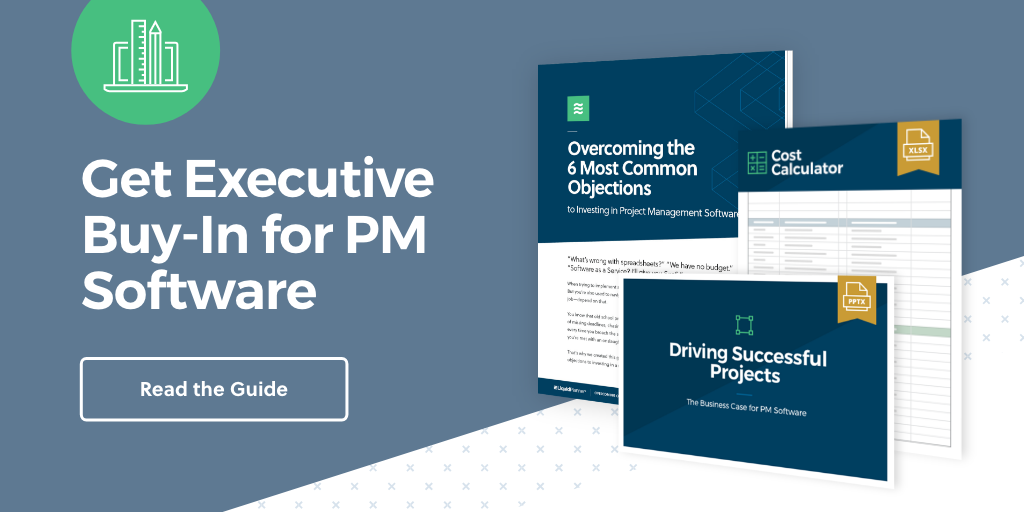
Elizabeth Harrin is a project manager, author of several books, and a mentor. Find her online at her blog, A Girl’s Guide to Project Management







