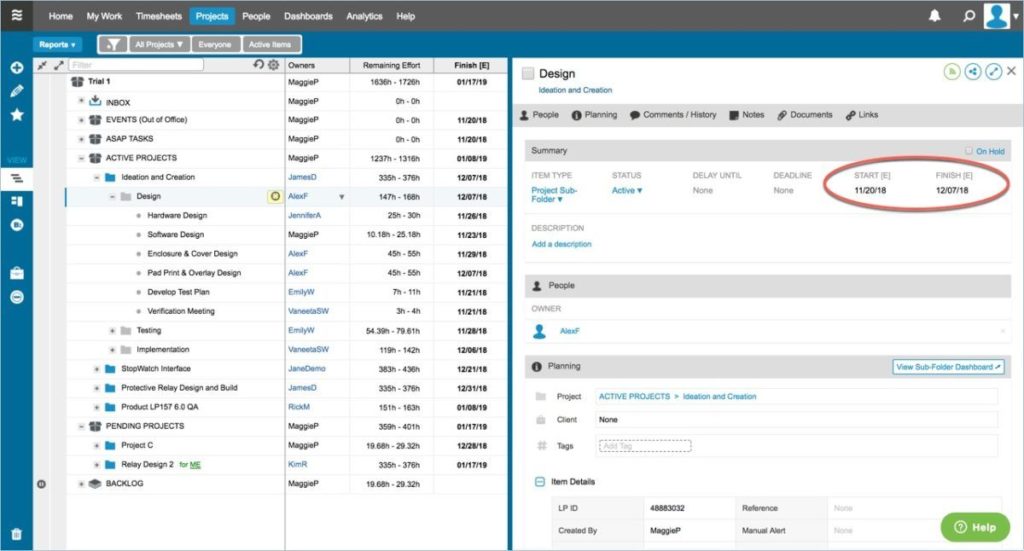In the first part of this series on team essentials, I walked you through the LiquidPlanner predictive scheduling engine. This week I’m excited to tell you about one of the unique features of LiquidPlanner: task prioritization.
Before we dive in, I want to make sure you are familiar with four of the basic plan items we’ll work with.

Project: The project folder contains the items that represent your current project initiative or deliverable.

Subfolder: A subfolder breaks your project up into its phases or stages.
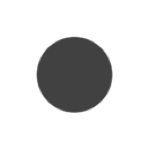
Task: Tasks are the action items to be done; best and worst case estimates are set on a task.
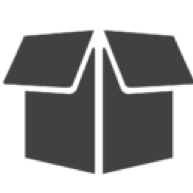
Packages: Packages are containers to prioritize or organize your work.
Create a Task
In the projects tab, you’ll see that order matters. All work is prioritized in top-to-bottom order. Projects stacked on top of each other drive priority. As mentioned last time, projects that have a higher priority are shown higher up in the plan, and items that are lower in your plan have a lower priority. Higher priority items are scheduled earlier.
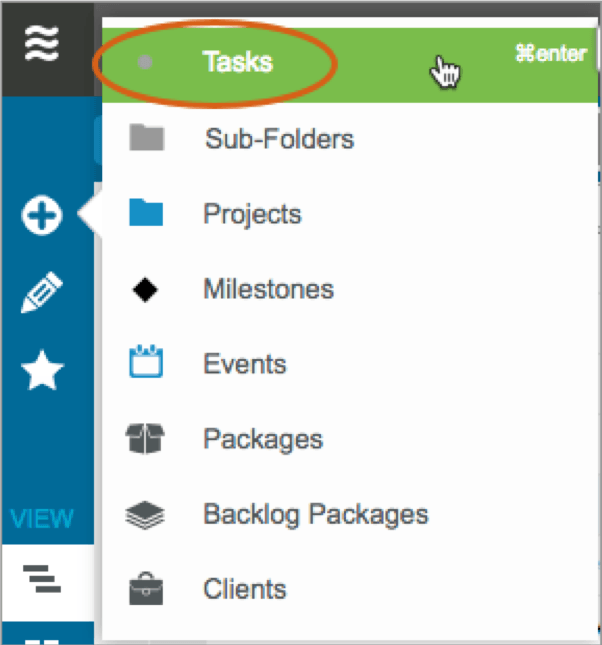
The first thing we will do here is to create a task. Start with the task name, and then assign it to yourself. After this, you are set to create estimates. This is one of the three factors necessary for LiquidPlanner to be successful, alongside priority and availability.
Prioritize Your Task
Light blue bars are the schedule bars for the tasks. All have the little E on them—this is the expected finish date, or when it’s likely that the item will be complete.
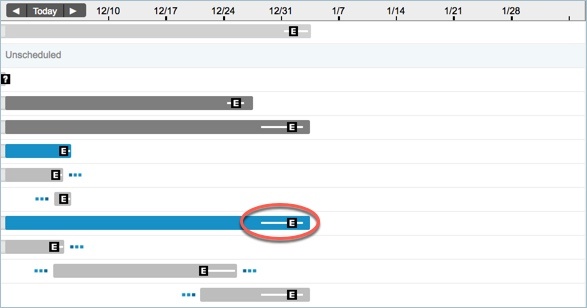
The range of possible finish dates is the white line within the blue schedule bar. We offer this range to account for general uncertainty with the expected finish dates. You may want to tell a stakeholder, for example, that an item will finish by this last date (to be sure), but internally you can have your team work towards the main expected finish date.
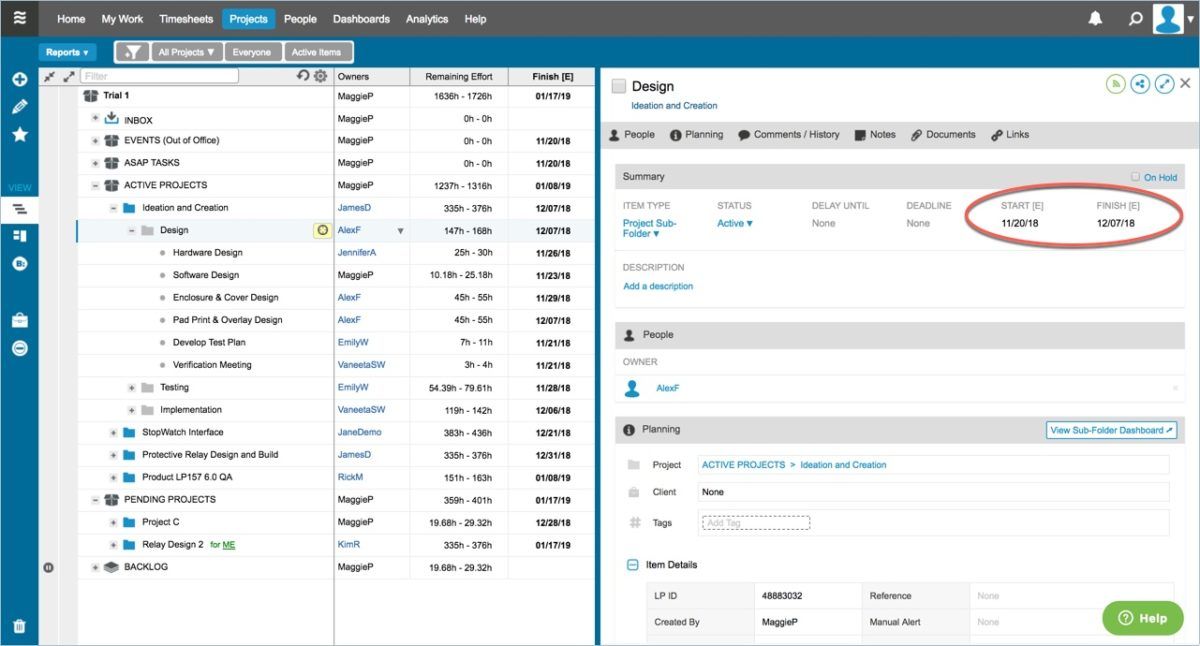
Remember, this is a dynamic tool, and LiquidPlanner generates these dates for me. Your ranged estimates are what drive LiquidPlanner to build your schedule. This is the second key factor.
Next time, we will explore reprioritizing in LiquidPlanner.
To master your project estimation skills—and learn about some methods—download our eBook, 6 Best Practices for Accurate Project Estimates.