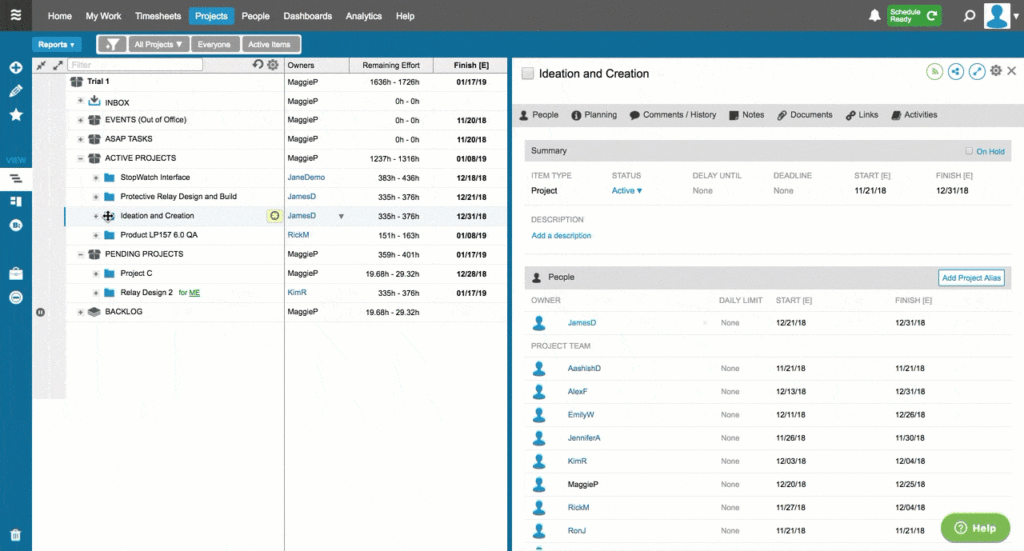In my previous article, I discussed how easy it is to reprioritize your work in LiquidPlanner. This week, I’ll show you how to maintain your schedule and keep it up to date.
Now that LiquidPlanner has created our schedule for us and we’ve started chipping away at our project work, we need to be sure the schedule is up-to-date. Then, when you come into work tomorrow, LiquidPlanner will give you current information, not yesterday’s plan.
Here are three ways to make sure this happens.
1. Track Your Time.
Each day, log the amount of time you spent on a project and note the progress made each day. When you’ve spent 5 hours on a task, let LiquidPlanner know. This will let the system—and more importantly, your team—know you’re on track with your work.
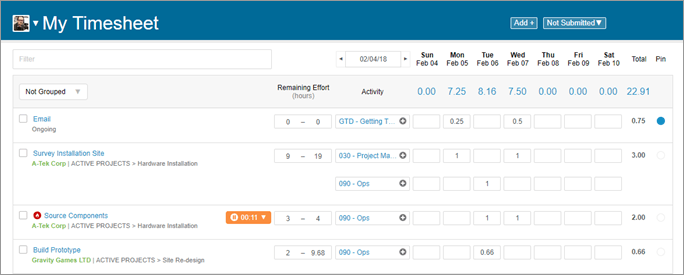
2. Update Your Estimates.
If you’ve encountered a setback while working on a task or perhaps part of an assignment got cut, you should update your estimates to account for the change in scope. This allows LiquidPlanner to update your total expected effort on the project.
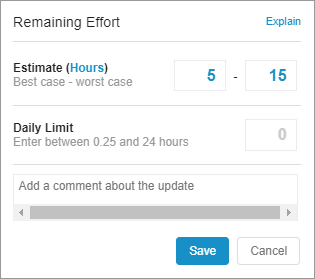
3. Mark Tasks Done.
When you finish a task, mark it as completed. LiquidPlanner has a unique algorithm to create your schedule for you, but it can’t read your mind. When you finish a task, mark it as complete so LiquidPlanner knows to take that item off of your plate.
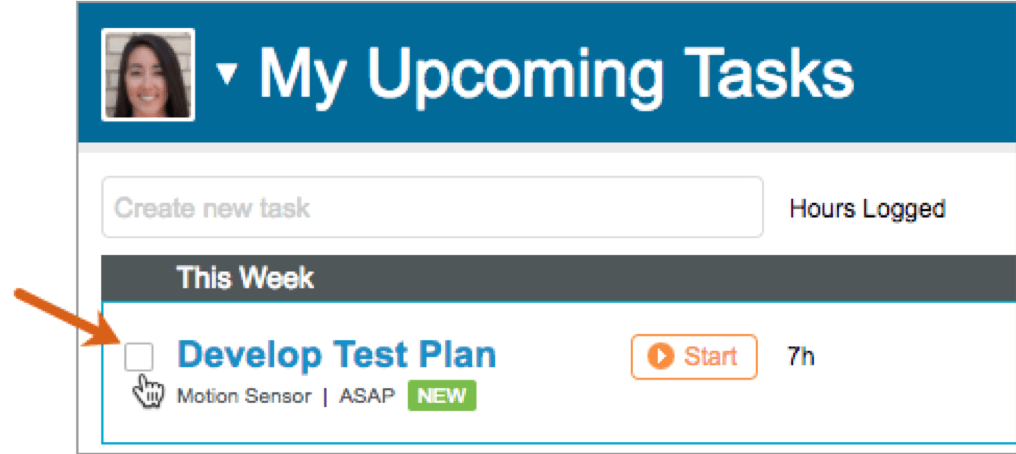
These three things are critical for everyone on your team to do in the workspace to keep the project schedule up to date, and the most successful teams that use LiquidPlanner have made these a daily habit and practice.