Classic Product Support
This is the help center for LiquidPlanner CLASSIC.
For help with LiquidPlanner NEW, please go to the New LP Academy & Support Center.

LiquidPlanner Classic Support Articles
In the Spring of 2021 we launched LiquidPlanner New, a bold re-envisioning of our Classic product in a modern interface that’s built to scale.
A project is represented in LiquidPlanner as a blue folder. Sub-folders (gray folders) can be used to structure your projects by phases or stages.
There are three important steps to setup and configure your workspace. Create your First Project and then add the active projects your team
There are three important steps to setup and configure your workspace. Create your First Project and then add the active projects your team will be
Learning about packages is key to understanding how projects are scheduled and organized in your workspace. Let’s talk about what packages are and why they play
There are three important steps to setup and configure your workspace. Create your First Project and then add the active projects your team will
A task is the most basic building block in LiquidPlanner and represents an individual work item for a project. A task can be added
LiquidPlanner Classic Video Series: Quick Product Tips

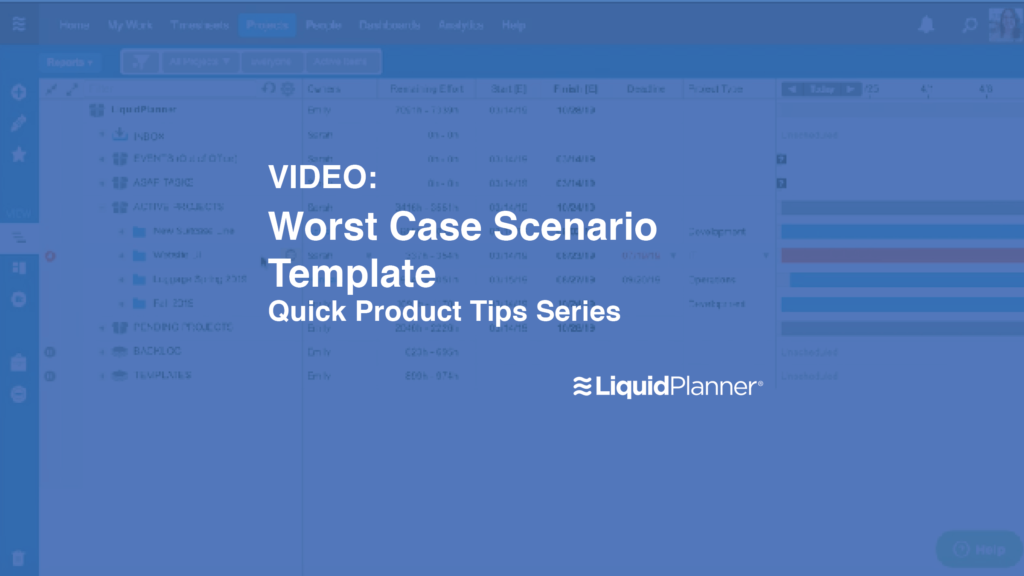
LiquidPlanner Classic Video Tip: Worst Case Scenario Template
Don’t have time to build out every project from scratch? Use a template to make your project building more seamless!

LiquidPlanner Classic Video Tip: The Inbox
The Inbox is a unique package at the top of each workspace that is meant to receive any inbound work

Is LiquidPlanner New Right for you?
Discover how LiquidPlanner New can help your team take more control of your project portfolio with enhanced planning features and tons of new views.

