Release 26 | February 1st, 2022
An Improved Way for Teams to Work With Slack
LiquidPlanner’s integration for Slack helps teams do more than just chat online. With our Release 26 updates, LiquidPlanner’s portfolio management platform is combined with Slack’s award-winning communication tool so teams can easily stay up-to-date on project work within your existing Slack workspace.
Learn how you and your team can manage projects in a new way to better plan, predict and prioritize your projects like never before!
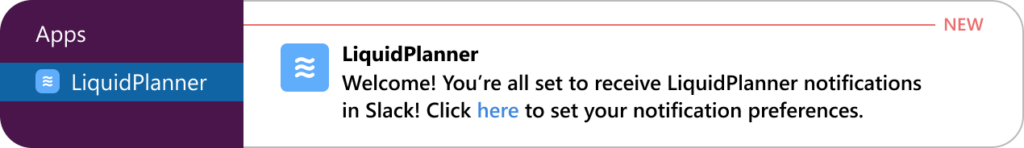
What does LiquidPlanner notify you about in Slack?
LiquidPlanner notifies you when your task assignment is:
- Added
- Deleted
- Reassigned to someone else
- Marked done (either directly or by Task Status change)
- Made active again (either directly or by Task Status change)
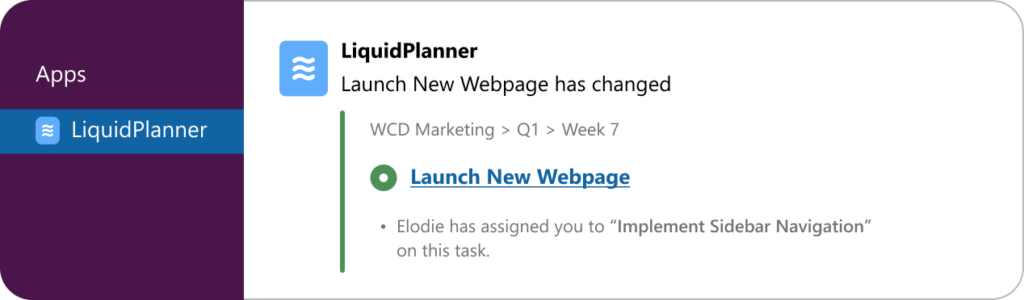
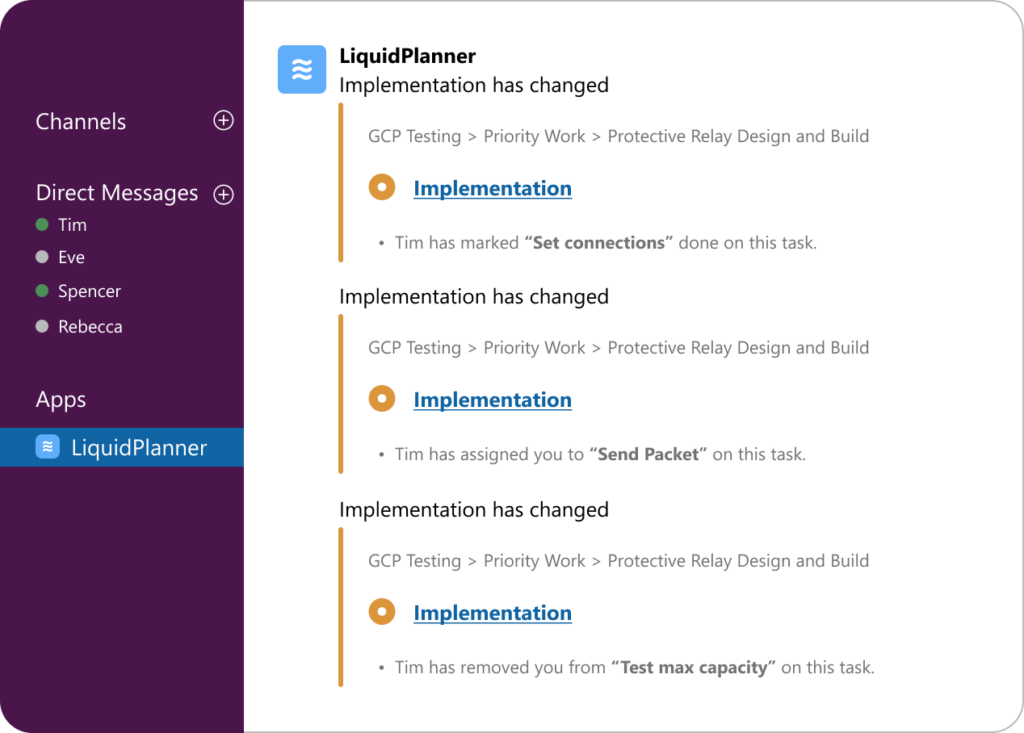
If you have active assignments on a task, you are notified when:
- New assignments are added
- Assignments are marked done
- The task is moved to a different location
- The ASAP Scheduling on the Task is changed
- Task status changes
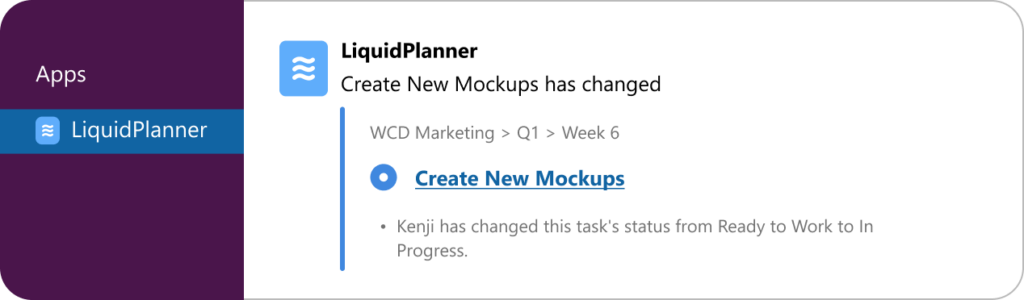
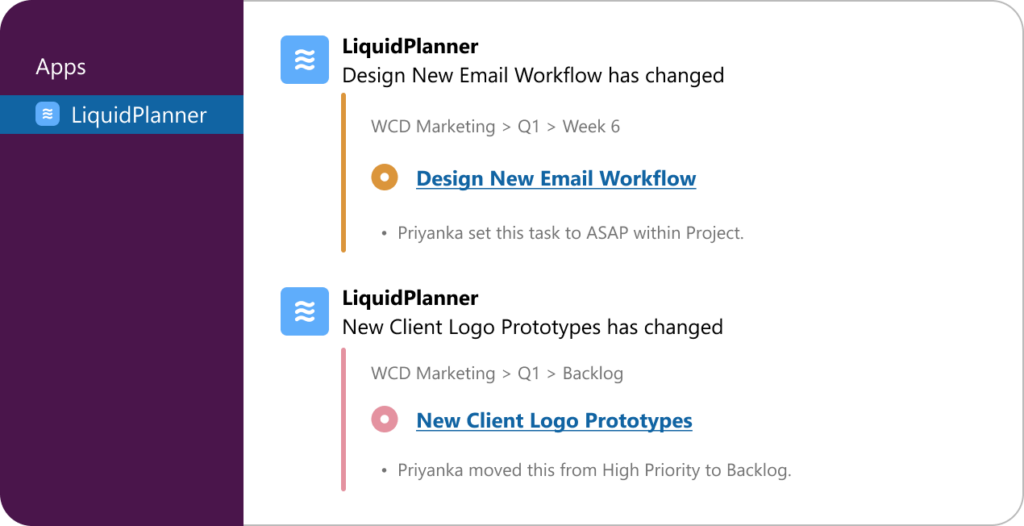
How your organization set up LiquidPlanner’s Integration for Slack
To start receiving notifications:
1) An Org Admin enables the Slack Integration for your LiquidPlanner Organization.
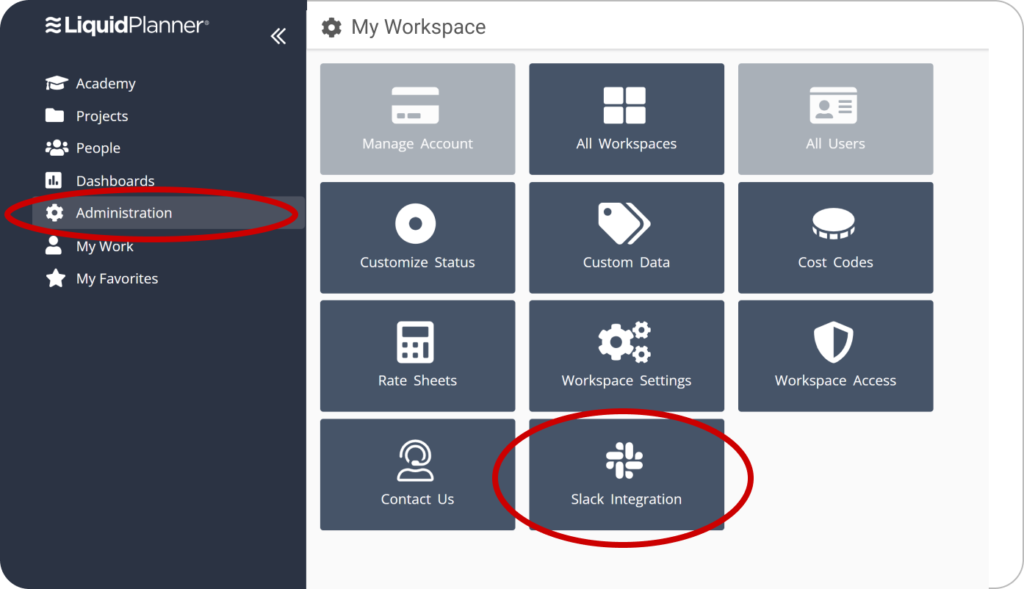
2) Members connect their user account in LiquidPlanner to their Slack workspace.
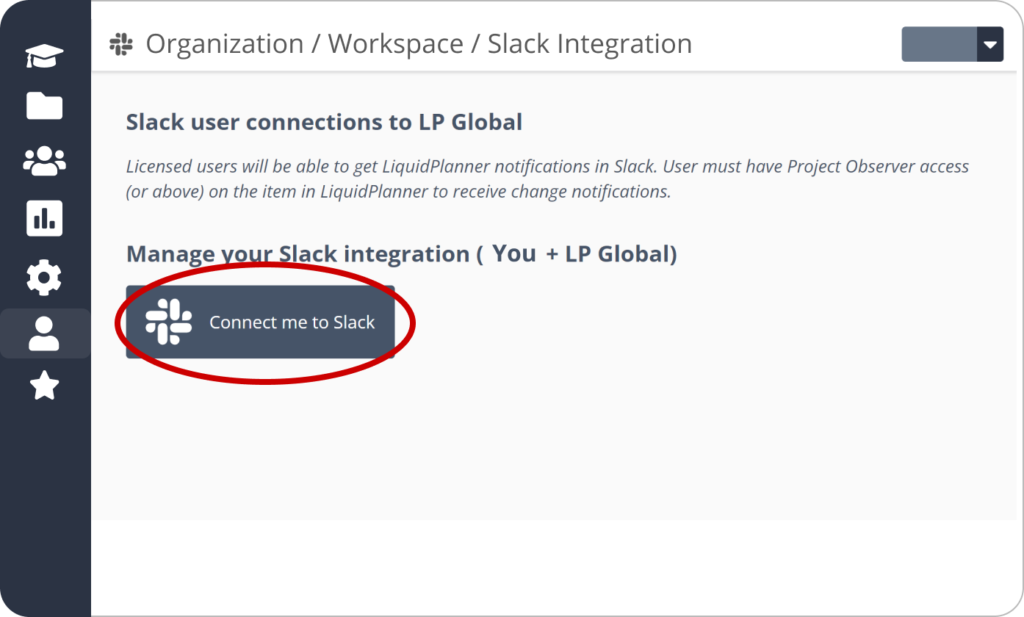
New to LiquidPlanner? Start a 14-Day Trial today!
LiquidPlanner’s integration for Slack is available on all paid plans. Organization Administrators on the FREE plan can enable it by upgrading to a paid plan or by starting a Premium Features Trial.
Ready to set up your LiquidPlanner integration for Slack? Learn more in the Academy.







