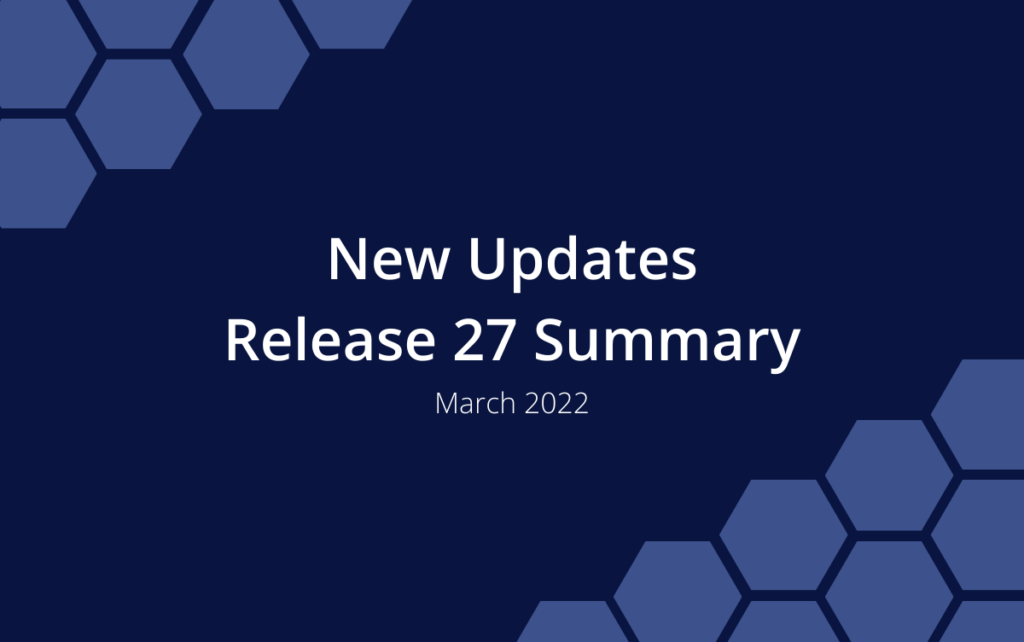Release 27 | March 17, 2022
This release delivers additional functionality for our Slack Integration and a redesigned Timesheet so teams can communicate more effectively about the status and progress of their work.
Timesheet Redesign
Timesheets have a new look and some important updates that make time tracking easier. Read more here.
See Upcoming Tasks in Slack
New: Visit the LiquidPlanner Home tab in Slack to see what’s going on this week and next. Use the Show 30 dropdown to adjust how many tasks are shown. For those on the ULTIMATE plan, toggle to another workspace via the name dropdown on the left.
Learn about the Slack Integration in the Academy.
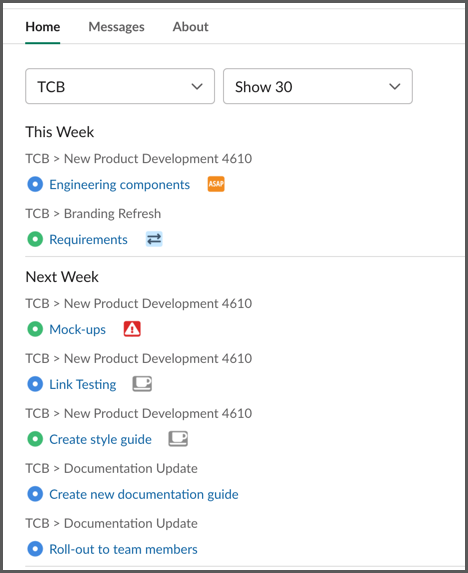
Pin Tasks to My Work views
New: Keep ongoing work top-of-mind with Pinned Tasks. Pinning a task applies it to your Workload, Timesheet and Board views under My Work. Pin or unpin tasks by clicking on the pin icon in any of those views or use the pin that’s in the Task Edit Panel header.
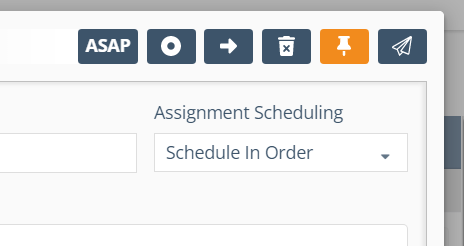
Duplicate Dependencies
New: Duplicating now includes dependencies for plan items and templates.
- Duplicating a Package, Project or Sub-Folder duplicates all the items in the container, including Predecessor and Successor dependencies linking items within the container.
- When creating a project from a Template, Predecessor and Successor dependencies on items within the template will carry over when the new project is created.
- Predecessor dependencies are carried over when duplicating a Task. Set up Successor dependencies on the duplicated item after it is created.
Learn about Duplicating in the Academy.
In App Learning
Changed: Academy outposts moved to the left side navigation. Expand the left-side navigation to see lesson suggestions and use the arrow buttons to rotate through. They can also be accessed from the User Menu in the upper right corner of your workspace.

Privacy, Security & GDPR Compliance
Changed: We take our customers’ privacy and security seriously. With our switch to becoming a 100% remote organization, and in compliance with GDPR-related updates, we made edits to the following pages on our website that underscore our commitment: Privacy Policy, Security Statement, and GDPR Commitment. If you have any questions, please contact support@liquidplanner.com.