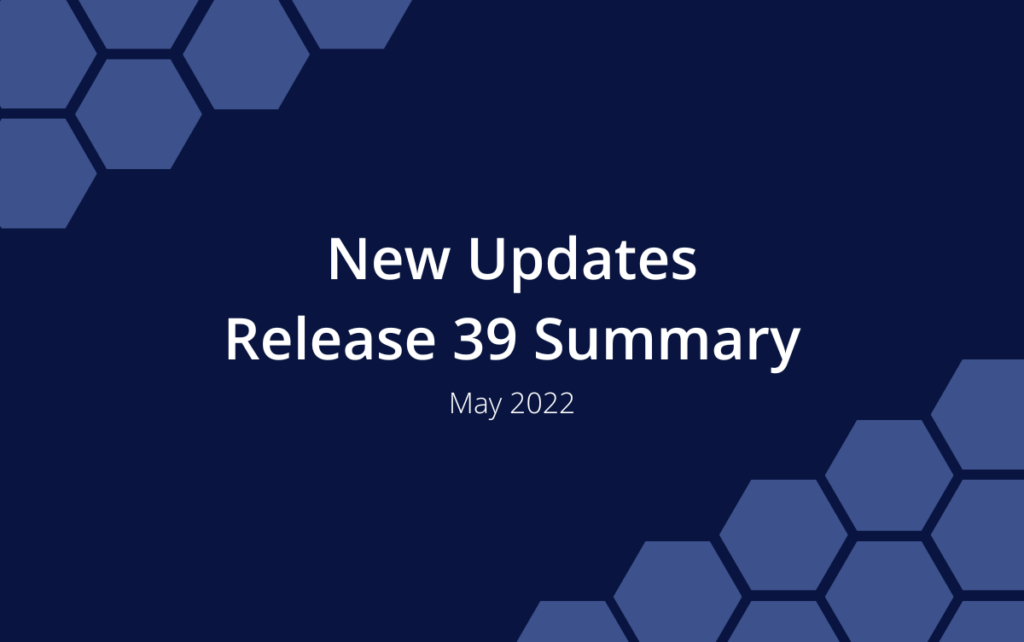Release 39 | May 4, 2023
There’s a lot of work going on behind the scenes in preparation for guest dashboards and advanced reporting coming out in future releases, but we made some time for these gems! Enjoy!
Package Templates
Templates are a great way to add work fast and maintain uniform project structure. The Package Template expands capabilities by enabling multiple projects to be added through one template based on a Package.
NEW: Package Templates in the Templates Collection.
NEW: Use +Template in the Package modal to add work while in Scheduled, Pending or Archived Collections.
NEW: Convert a Package in the Scheduled, Pending or Archived Collection into a Template.
Learn more in the Academy: Project & Package Templates, Templates Collection
Upload files via Project and Task Intake Forms
It’s much easier to get started when you have everything you need – including important files and images. To help with that, Project and Task Intake Forms on your dashboards now have functionality for uploading files.
NEW: Upload Files field available for Intake Form Design Mode. Files can be required or optional.
NEW: Users can upload files to the Project Edit Panel from a Project Intake Form.
NEW: Users can upload files to the Task Edit Panel from a Task Intake Form.
Learn more in the Academy: Project & Task Intake Form Widgets
New role: Timesheet Exporter & Cost Viewer
In the Timesheet Exporter & Cost Viewer role a member can Review and Export Timesheets under People in the left-side navigation. Through Timesheet Export they’ll see all the cost data from Ratesheets. Review and export are protected by access controls ensuring the member only sees and exports data from projects where they have access. Timesheet Review and Timesheet Export are Premium Features in the PROFESSIONAL and ULTIMATE Plans.
NEW: Timesheet Exporter & Cost Viewer Role on the Member Profile. Go to People in the left-side navigation and select a member to update their Profile.
Learn more in the Academy: Roles & Access