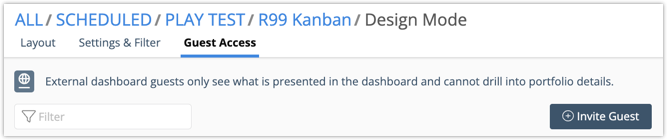Release 41| August 23, 2023
It’s a blockbuster release delivering two highly anticipated features for collaborating with team members and stakeholders.
New Feature: Discussions
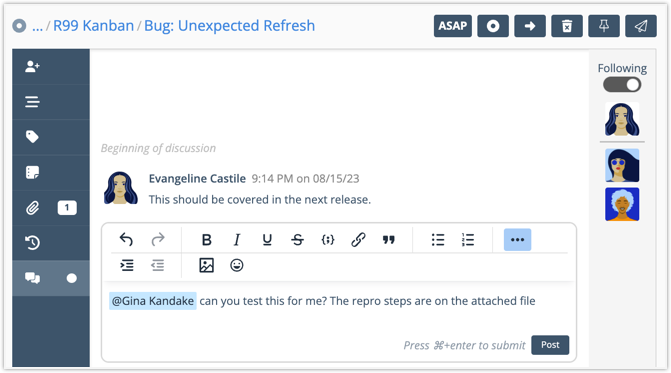
The new Discussions feature enables workspace members to communicate with each other via posts on plan items.
NEW: Discussions tab on the edit panel for Tasks, Sub-Folders, Projects and Packages.
NEW: Create rich text discussion posts and upload images to a discussion.
NEW: My Discussions in the left-side navigation displays the discussions you’re involved in and discussions you’re following.
NEW: Direct discussion posts @ other workspace members and groups.
NEW: Follow or Unfollow Discussions.
NEW: When someone posts on a task, everyone with an assignment on the task automatically begins following the discussion and it appears in My Discussions.
New Feature: Guest Dashboards
Share project planning data with people outside the workspace by inviting them to your dashboards. When they accept your invitation, the guest is taken directly to the dashboard and they can see all the widgets there. They can’t edit the dashboard and they won’t have access to the rest of the workspace. Guest access is free.
NEW: “Guest Access” view added to Dashboard Design Mode. Use the button to Invite Guest.
NEW: Accepting the guest invitation activates the Dashboard Passport, providing the guest with “view only” access to a Dashboard and all its widgets.
NEW: Hybrid User type. A person can be a Guest in one workspace and a Member in another workspace in the same Organization.
NEW: Guests access the Dashboards they’ve been invited to by going to Dashboard Passports in the left-side navigation.
Workload View extended
As work and resources change, LiquidPlanner automatically levels your team’s workload across multiple projects and dependencies. Workload Views help you stay on top of it all by showing how work is distributed over time. This power view delivers even more value now that you can extend beyond 30, 60, 90 and 180 days.
NEW: Extend Workload view over a 365 day window (one year)
Slack Notifications for Dependencies
Teams using Slack have been asking for this notification and we agree – it’s helpful to know when it’s your turn to get started! To adjust your Slack notification settings go to Administration in the left-side navigation and select Slack Integration.
NEW: Slack notification lets you know when predecessor dependencies are satisfied.
Expiration dates included in service emails
For security reasons, links in LiquidPlanner service emails expire after a period of time. The content in these emails now includes the expiration date so the recipient knows how much time they have to take action. Service emails include account confirmation, password reset, change email request, user and guest invitations.