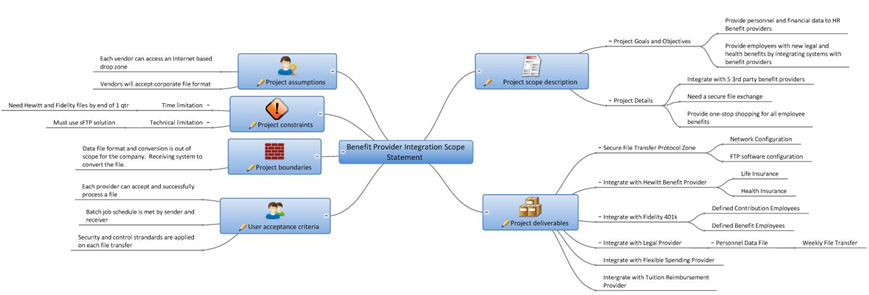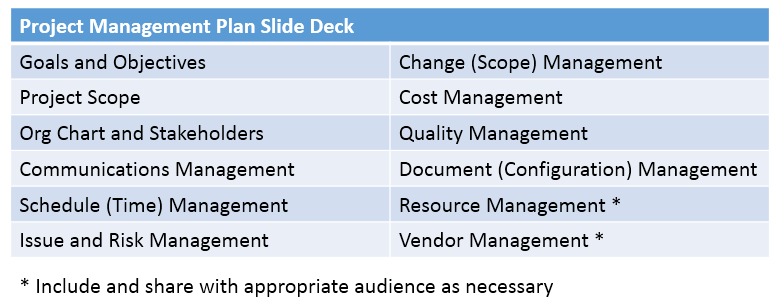As project managers, we’re often asked to do more with less as teams are further constrained and budgets reduced. Since refusing your leadership team’s requests isn’t the wisest career move, we need to find creative ways to save time and get more done.
In April 2013, I gave a talk on “How to Reduce Administrative Glut and Get More Done” at the 2013 Project Management Institute Great Lakes Chapter Spring Symposium.
My talk consisted of 24 different project management hacks that help improve productivity, methodology, meeting management, schedule management and improve overall team communication.
One of the audience members asked for a list of the top five must-do hacks. Here they are:
1. Work on the top three things.
When you walk into your office, have the top three things you need to work on already in your mind. Project schedules, notepads and sticky notes can serve as reminders, but if you want consistent productivity, identify the top three things that need to be done today and focus on those items. This tip doesn’t prevent email, voicemail or random people stopping by your office and adding to your to-do list, but this list of threes will help you focus and prioritize.
It’s easy to believe that scheduling or attending a meeting counts as actual work. The reality is these procedures help manage work but a meeting doesn’t always initiate action. By focusing on your top three things you want to accomplish, you help move the project forward.
2. Use mind maps instead of project management templates.
Project management methodologies are often full of templates and checklists that are generated to “add value” to projects. The reality is that many of these templates just add more administrative glut when simpler techniques could be applied. A common example: the project scope statement, which outlines the project’s intended results along with any terms, conditions and project assumptions. When completed in detail, the scope statement can read like a contractual document and can kill a few trees just by printing the document for sign-off.
A better approach is to use mind maps to replace project management templates. People tend to communicate better in pictures than words. Just look at any process flow documentation and you’ll see why we like boxes and diamonds with arrows instead of paragraphs of narrative description. Mind maps help people communicate visually, are faster to document, help to organize thoughts and improve overall collaboration. I try to substitute every mandatory project management template with a mind map variant simply because it relieves unnecessary administrative burden.
A few mind map project management templates include:
- Project scope statement
- Work breakdown structure
- Organization chart
- Issue management
- Lessons learned
- Meeting minutes
Below is a mind map of a sample project scope statement.
If you want to get started with mind mapping, my favorite two mind mapping applications include Mindjet and MindGenius.
3. Turn your project management plan into a slide deck.
The project management plan, according to PMBOK Guide, is “a formal, approved document used to guide both project execution and project control.” In other words, the plan is used to document the processes, tools and techniques to manage the project.
Does anyone actually read this document?
I prefer to skip developing a massive treatise that no one will read. Instead, I use a PowerPoint presentation to replace the formal project management pla—which the project team can use for the kick-off and new team member orientation. I’ve seen a much better response from my project, too.
The project management presentation deck includes a slide for each process:
Once the deck is created, each project management process can be modified depending on the project. It becomes a reusable project artifact that I apply to all of my projects.
4. Turn off the big distraction machine.
Our Web 2.0 world is filled with Twitter feeds, Facebook walls, LinkedIn invitations and instant messaging. It’s no wonder our email inbox has over 300 unread messages. All of these tools have been built to help us be more productive—yet having all these applications up and running turns productivity and collaboration into a Big Distraction Machine.
In order to focus and get more done, you simply need to turn off your social feeds and take a break from your email.
This may be difficult at first but if you really want to focus on your top three things to work on each day, try checking email only twice per day. As project managers, we need to establish core hours so we can focus rather than be responsive to every notification that pops up on our desktop.
On Tim Ferris’s Four Hour Work Week blog, he recommends checking email at 11:00 a.m. and 4 p.m. each day, and informing your colleagues of your new core hours. This will be an adjustment for some but I encourage you to try it for a few hours and realize your productivity gains. For more details on how to stay focused, read, How to Avoid Project Squirrels.
5. Apply social task management.
If project teams really want productivity and desire to reduce administrative glut, project teams need to move from the classic command and control project structure to a more adaptive and social task management structure. This means that project teams should use centralized tools that eliminate manual task tracking, and tools that represent one trustworthy, updated view of project work that supports work management and notification.
The benefits include low project management administration that can be used as one source for project status, task assignment and communication. Of course, LiquidPlanner is one great example of an effective social task management tool that helps “herd the cats” and brings some order to project chaos.
For more project management hacks:
These are my top five project management hacks. However, there are other hacks worth considering for your project. These 24 project management hacks were identified as part of an eight-week qualitative study where I gathered responses from the project management community.
The project management hacks are organized into the following categories:
- Methodology hacks
- Meeting hacks
- Schedule and task list hacks
- Email and communication hacks
- Tool hacks
You can download the presentation to learn more.
What about you? Have you had success using any of these tips? Tell us about some of your own ways you increased your or your team’s productivity in the comments box, below. We’d love to hear from you.