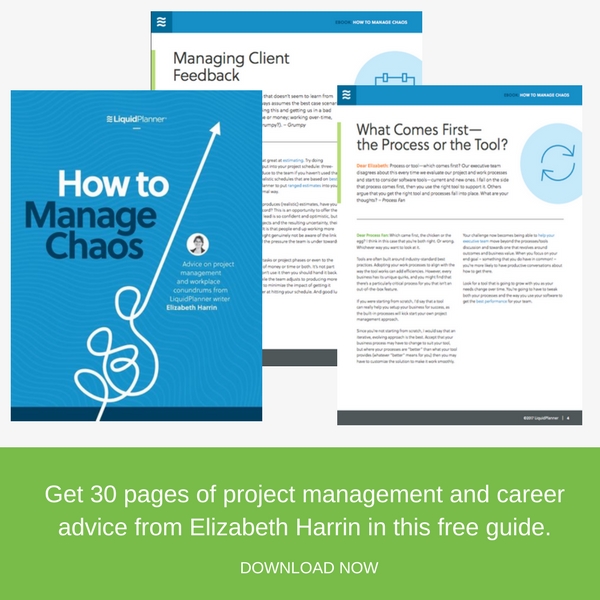If you’re a project manager or lead, you’ve struggled to keep your team working on the highest priority task at some point in time. And you probably also need to keep work prioritized across multiple projects.
Prioritizing work can be the bane of every project lead’s existence, but it doesn’t have to be the status quo.
Does this sound familiar?
Your team is diligently working to reach their deadlines by the end of the week when out of nowhere you’re given a new project that needs to be completed in two days. And all other projects need to be pushed back! You need to let your team know ASAP. So you start sending emails, perhaps making some calls—but only half of your project teams confirms that they’ve seen the message and are shifting priorities.
This isn’t your fault; this isn’t your team’s fault—this is simply one of the most common problems that plagues project management teams everywhere.
While some project managers accept that their jobs come with the constant battle of dealing with missed deadlines, overworked resources, uncommunicated priorities and a lack of communication with the team—you do not have to accept this! You can be the project manager that provides 100 percent accurate project plans with a productive team that is always working on the highest priority task and communicating progress!
Teams often feel this way because every project is considered a number one priority; and without visibility into a project plan, people become overwhelmed. But your team does not have to fall victim to these statistics.
Here, I’m going to share seven reasons why technology teams struggle to prioritize their work. Consider this a list of what to avoid (and what you can do about it):
1. Using email to communicate project status.
We all know this. So why do so many of us still use email to manage project communication? The email thread that is constantly eating up your inbox is full of updates, documents, conversations and project plans. That’s a lot of very important data to be sending through a medium that is so notoriously unreliable.
Even if you’re constantly checking the thread and reading every email—emails fall through the cracks. Worse, when you have project statuses scattered throughout your inbox, how do you manage the arc of your project schedule and story? The black hole of your inbox should not be where project plans and priorities are communicated.
Instead, consider using a collaborative project management tool, with one location where everyone can participate and update their status, attach documents and make comments in context to the work. This way everyone knows what the top priority is—for each individual and the team as a whole.
2. No direct line of communication.
Project managers and leaders can have multiple people reporting to them. Or at least they can have a number of people to keep track of. It’s challenging to remember who has been updated on recent changes and what everyone is working on.
You can call and email your team every day, but sometimes things change between conversations; and suddenly, your team is focusing on something that is no longer the top priority.
One centralized space of communication needs to exist for the team to communicate and reference project plans. There are too many forms of communication, and it is easy for a message to get lost!
3. Scheduling out all resources across various projects.
When project teams are sharing resources and scheduling multiple projects, it isn’t a surprise that the team members are all working on different projects. And the main problem with this is, sometimes no one notices how thinly everyone’s spread out until it’s too late and deadlines are running late.
If you’re using traditional project management software (or spreadsheets), then the only way to balance out resources and stay current on priorities is for the PMs to coordinate a meeting time, and redo all of their project plans every time as priorities shift.
This means countless hours and days are spent in meetings, discussing priorities and project plans and how to avoid missing deadlines—taking time away from working on projects, making important decisions and creating strategies. Go with a PM tool that includes resources—availability, hours worked—in the schedule.
4. Sheer Confusion
With constantly changing projects, trying to keep up with email, manage resources, update plans and stay organized while worrying if everything is can lead to project disaster! Chaos may be the number one reason your team can’t prioritize their work. This is why it’s important for PMs to teach their team how to prioritize their work and stay organized.
The best way to teach this is to implement a project management system that keeps everyone organized at all times by providing transparency into projects, plans and the portfolio. Even better—a tool that lets you drag and drop priorities around, so everyone knows at a glance what they should be working on right now.
5. Too many projects, too few resources.
Sometimes it is hard to balance resource workload when you, as a PM, are deciding when your resources are available and how long each project will take them. You’re being forced to make project estimates based on someone else’s expertise and time, which can also lead to too many high priority projects being assigned to one person. Without visibility into how resources are being allocated, it’s impossible for a PM to be certain about what their resources are capable of.
If you use a PM tool that lets everyone set their hours of availability per day per week, there’s no way to overbook team member beyond what their availability. And knowing what your team can really work on is a great way to prioritize work as well.
6. Saying “Yes” to everything.
Don’t be that person who says Yes to every work item that comes your way. That Yes can trickle down to your team as well. And the result is that priorities get hazy as the project team becomes overloaded. Eventually, important tasks slip through the cracks.
Another thing: Keep your eye out for the team member who doesn’t know how to say No, and is an easy target for other PMs who slip in last-minute tasks and projects. This kind of over-volunteering can be managed when you have a schedule that is resource driven. In other words, your resources are accounted for in the schedule and no one’s overbooked passed their availability. So it makes it easy to say No for anyone who’s prone to saying Yes when they shouldn’t.
7. Spreadsheets.
Using spreadsheets is a terrible way to manage projects. Almost everyone I’ve talked to who uses spreadsheets as a PM tool agrees. And yet . . . organizations continue to use them.
Constantly sending out spreadsheets with the project plan does give team members their most current priority tasks beyond the first hour of its creation. Since they can’t be updated in real time, and project work moves so fast these days, spreadsheets are often left to languish. In no time, they’re outdated—something all project teams soon come to learn.
How do you align project priorities?
Teams work best when there’s a centralized source of truth for everyone. I’m talking about a tool where executives, stakeholders, customers, PMs, contributors and contractors can all access; one that updates automatically every time an addition or change is made. One that accounts for resource availability and makes it easy to update priorities as they change. With the right set up, everyone involved on your project can always be doing the right work at the right time.