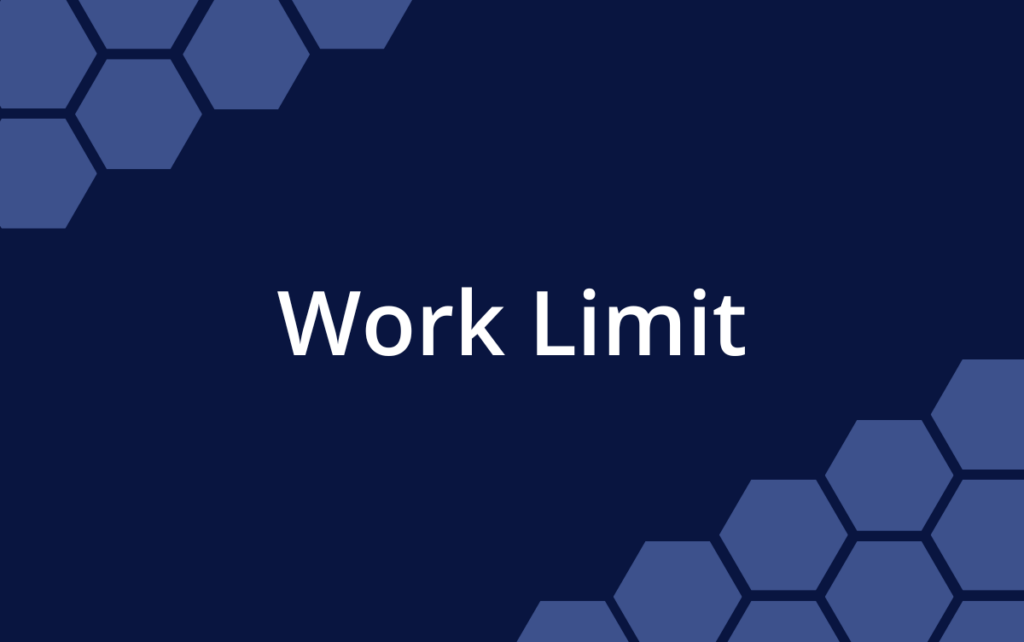Release 35 | November 22, 2022
Work Limit is a new time management feature for controlling the number of hours put into your work. Learn more about it below and then see what else is new in the R35 Release Summary.
Introducing Work Limit
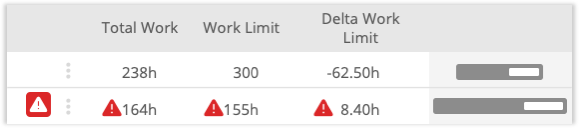
Work Limit is a Work Metric for keeping projects on track. Setting a Work Limit places a cap on the number of hours you should work on an item. Once it’s set, the Work Limit Delta shows how you’re tracking against Total Work, the metric for hours expected overall, Hours Logged + Remaining Estimate = Total Work.
In an ideal world, Total Work would remain constant, but as we know, things can change. Total Work goes up if you track more time than was estimated, and it also grows as estimates increase. Whether you’re billing for time or trying to limit scope creep, now you can set a limit and monitor the delta to maintain control.
New! Work Limit Warning: Work limits are entered on the Edit Panel. They can be created for Packages, Projects, Sub-Folders and Tasks. Enter the limit in hours and Risk alerts will warn you when Total Work exceeds that point. You’ll see alerts next to the plan item and in all of the hours columns.
New! Work Limit Delta Column: Work Limit Delta Columns are available in Priority Views, Grid Views and Dashboard List Widgets. Negative numbers in this column are good because they show that you’re under the limit.
New! Import Work Limit: A Work Limit column has been added to the Task Import Template.
New! API Support for Work Limit: Work Limits can be added, updated or deleted via the API. Work limit and work limit risk are included in the response for a “get” request and the API supports filtering for items that have Work Limit risk.
Learn more about using Work Limits in the Academy and in the API Guide for LiquidPlanner New.