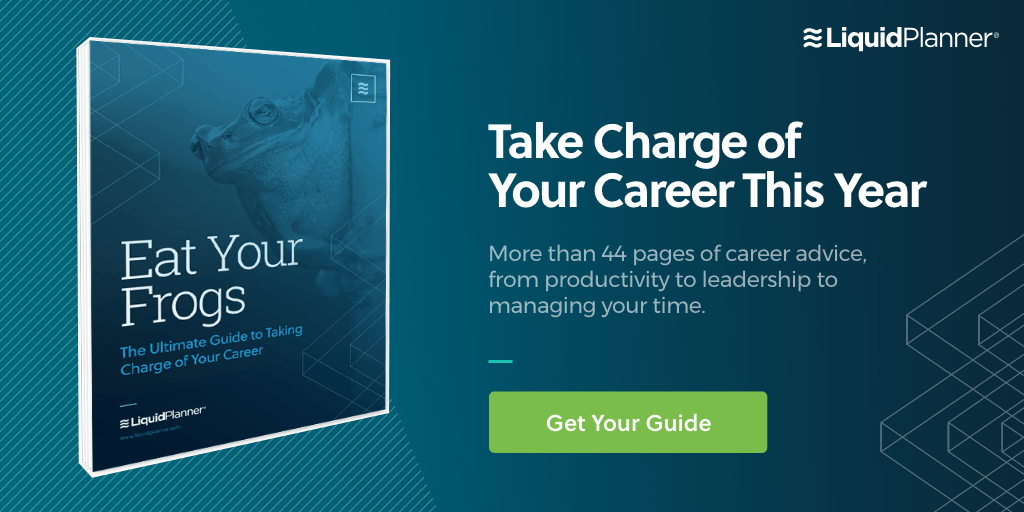Working remotely can be a blessing and a curse, for employee and employer alike. Providing flexibility and work/life balance is critical to positioning your company as a great place to work and is a major deciding factor for talent.
But, how can you ensure that productivity and effective collaboration are not impacted when a team is spread out over multiple locations?
Why Top Talent Wants to Work Remotely
Working remotely allows job seekers to pursue positions best suited to their skills and career goals without being stymied by geography.
In the past, climbing the corporate ladder usually meant relocating to big cities to join the rat race, but now even ladder-climbers can live in smaller cities with a lower cost of living while targeting coveted roles in metropolitan areas.
Working remotely can also reduce the intrinsic distraction that comes with an active workplace, thus allowing employees to enjoy a greater level of flexibility and productivity without putting in extra hours.
Why Employers Want Remote Workers
As an employer, willingness to hire remote workers represents the ability to cast a larger net and to catch high-quality talent, particularly when it comes to niche skills. Opening up recruitment efforts to a larger geographical area means more candidates with a wider range of expertise and experience.
Also, see above: employers like productivity, too! Less time commuting, circling the water cooler and being swept up in ad hoc meetings means more time working.
How to Welcome Remote Workers to Your Team
The most successful employee onboarding takes place on-site, so the remote worker can meet their manager face to face and establish a rapport with the team they will be a part of. This simple step will expedite the building of trust and camaraderie, and will improve communication amongst the team.
When I joined LiquidPlanner, I spent a week at HQ in Seattle, getting to know my team and their in-office routines. I attended as many meetings as possible and participated in social lunch breaks and happy hours, so when I was back in my home office the following week I had faces and personalities to associate with all the people I interacted with most.
Part of welcoming a new remote worker also includes setting up the tools and processes that will allow them to become a successful and productive member of the team.
I got to know our IT team well in the first week as they took steps to ensure my laptop was loaded with all the necessary tools to stay connected.
Staying in Touch
Don’t underestimate the inherent value of those water cooler conversations that a remote worker doesn’t participate in: relationships must be cultivated via technology instead.
Establish a cadence for communication as well as a solid feedback loop between manager and employee. We track important HR information in BambooHR, so we have one-stop access to things like performance metrics, PTO balances, and training status from anywhere.
Tools such as Slack or HipChat help remote workers feel like they are part of the conversation and they keep short or casual communication outside of the confines of email. At LiquidPlanner, we use a number of targeted Slack channels to ensure that the right people are always included in the right conversations, regardless of their physical location.
Meeting Virtually
Capitalize on real-time communication tools for internal meetings. Making applications like Google Hangouts or Zoom the norm for your organization means that remote workers will be on equal footing with their local counterparts.
Meeting attendees that have dialed in to a call but are not on-screen can often be forgotten during round-table conversations, and all manners of body language are lost. Video conferencing levels the playing field for remote workers looking for the same opportunity to contribute.
Getting Organized
Use real-time, cloud-based collaboration tools for project management and support ticketing. Storing information centrally closes the distance between geographical locations and is of value to the local team as well as those collaborating from afar.
Cloud based project management tools such as LiquidPlanner and support ticketing systems such as Zendesk keep project and client related communication and tracking in a simple, dynamic interface that’s accessible from anywhere and updated in real-time.
Maintaining Sanity as a Remote Worker
iTunes Music and my Stamina Compact Strider are my remote-working lifelines. iTunes radio keeps me from talking to the houseplants (usually), and the elliptical emulates the steps I could be taking if I had a water cooler to visit.
Staying connected with your teammates at HQ certainly helps take the edge off the lack of human contact, but consider working off site periodically, with other remote workers in your network.
Hiring – and keeping – remote employees requires some consideration for technological infrastructure, but the benefits are great for both the employer and employee. Not only does it open the door for hiring the best possible talent, but building a solid arsenal of cloud-based tools is essential for any team, local or otherwise.