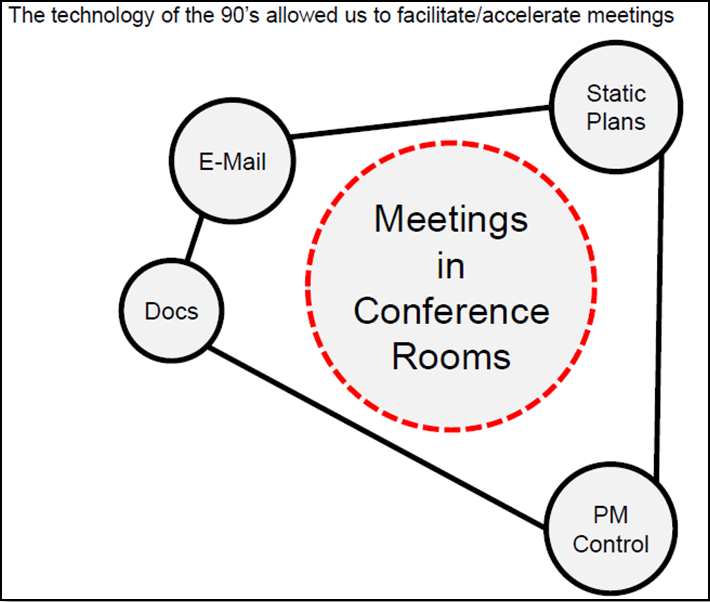There’s a sea change going on – a quiet revolution in the way we work as teams. Successful virtual teams, without question, have been on the forefront of this change. But co-located teams are also beginning to reap the benefits of a new way of working.
When Meetings Ruled the Day
To decode the secret, let’s start by examining a simple concept that traditionally has been critical to teams: meetings.
Back in the 90’s, most work, status, decisions, and deals happened in meetings. Meetings were the way things got done. In the days or hours leading up to the meeting, we would prepare bits and pieces of collateral to present or reference in the meeting. We compiled agendas, collected status updates, drafted documents, and printed out static plans. Project managers used their powers to exert control over the process in an effort to move the ball forward.
Then at the appointed time, everyone would gather, spend a couple hours talking about what was prepared, and try to make some decisions. More often, they would end up making provisional decisions, after which they’d disband before coming back together a few weeks later with revised information and the same constituents in the room again. Picture the people as the sun – the collateral orbited around them and their gatherings.
Virtual Team, Virtual Office
Today that scenario, for many teams, is turned on its head. Instead of the project collateral orbiting around the people, people orbit around project collateral that is centralized in an online workspace. This configuration supports our modern workspace, which is – for a vast number of teams – virtual. People are distributed across the globe, are in different time zones, and come and go as projects are executed.
That’s not to say that meetings don’t happen – they just take on a different purpose now. Meetings are now focused much more exclusively on making decisions and reviewing a common plan of record, one that is transparent and always available to everyone on the team.
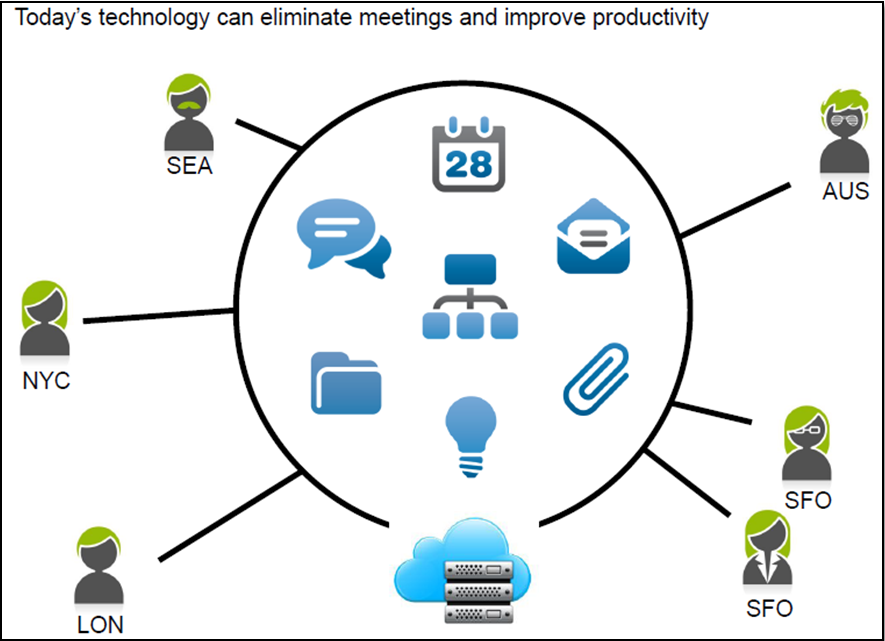
We’ve now moved into an era of continuous project connectivity. One of the key functions of the technology we use is to facilitate connections and help eliminate conversational fragmentation.
Look Who’s Talking
This simple example helps to illustrate the problem of conversational fragmentation. If two people sit in the same office, it takes no effort to span the distance between them for one person to ask a clarifying question. There are no barriers. As your team grows in its physical workspace, you get farther apart. Walls are introduced; sometimes stairwells and floors are introduced. And research has shown that as physical distance increases, communication drops off and fragments in an exponential decay. Go beyond 100 feet and people are hardly talking to each other at all anymore.
The cure for this problem is to somehow manage to stay in that same office; that’s what today’s virtual project workspaces provide. In this virtual office we can hit the mute button. We can adjust the volume or hit the rewind and fast forward button on all the conversations taking place. This has the potential to simultaneously increase connectedness and efficiency.
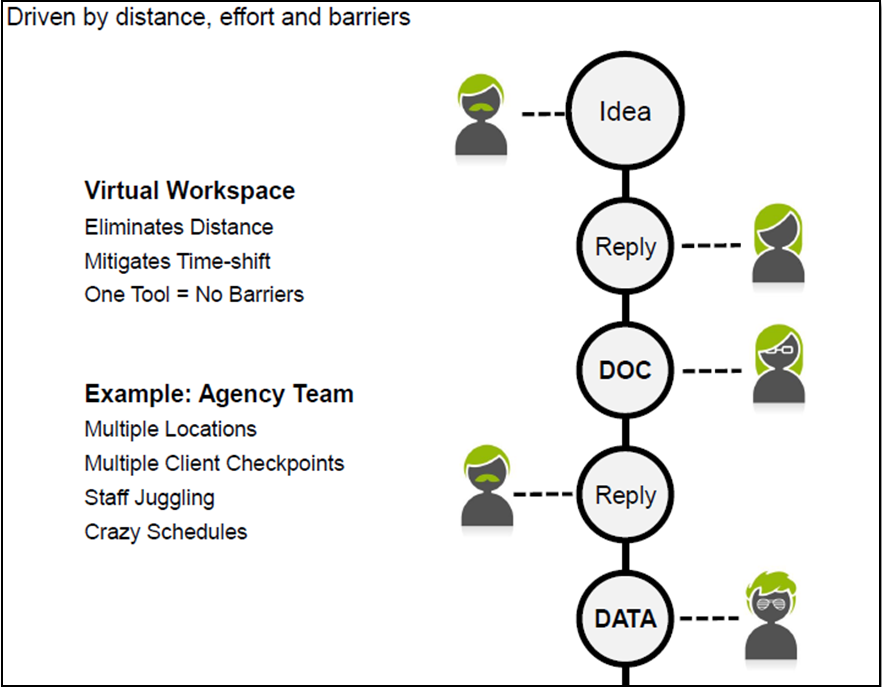
Let’s take an example of a typical agency team. It exists in multiple locations, has multiple client check points for every project, is continuously juggling staff, and is forced to react to constantly shifting priorities, deadlines, and requirements. With a distributed team and that level of chaos, are meetings an effective way of keeping everyone rowing in the same direction? It’s clear that the answer is no.
Benefits of the Online Virtual Workspace
The gestalt of these ideas – the big benefit – is that you develop continuous awareness across multiple concurrent projects. Teams can literally move from managing projects to managing people and priorities. This problem has been enormously hard to solve, in large part because the solutions need to benefit every person and role on the team in order to be adopted at large.
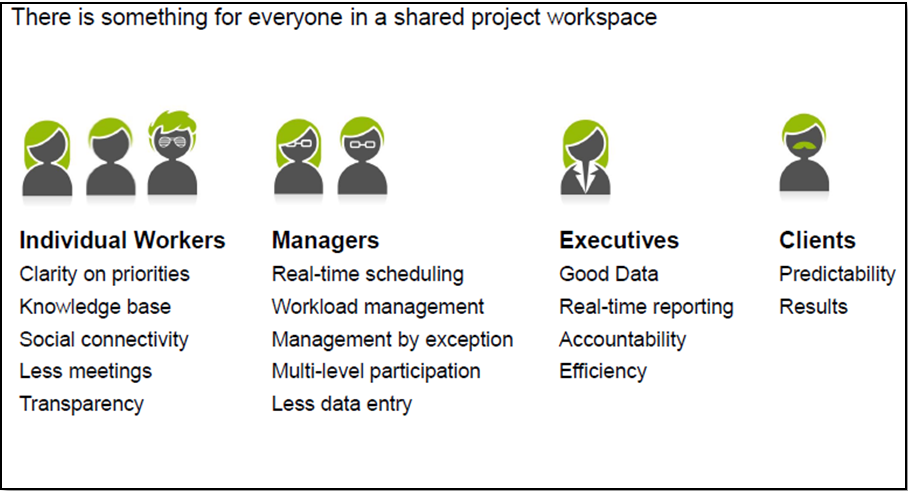
The Final Piece of the Puzzle: Data
Underlying all the activity taking place in the virtual workspace are giant stores of data that are just waiting to be put into managers’ hands. Consider a team of 10 people, each of whom has 40 hours a week of availability. That means a manager has 400 hours of organizational capacity that can either be spent wisely against key strategic objectives or frittered away. Where that time goes, over time, will have a huge impact on the overall effectiveness of the team.
The ability of managers to get real time access to this level of information is a phenomenal advancement compared to the information they had before the advent of virtual workspaces. Fortunately, almost all of the online project management systems provide some level of data analysis and reporting to help managers visualize what is really happening with their team.
Whether you’re leading a virtual team or not, you should consider the benefits of moving your team into a virtual office. At the very least, you’ll get out of one or two meetings a week.