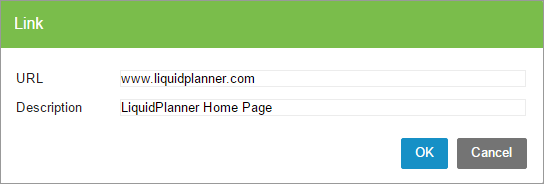You can cross reference LiquidPlanner plan items, or attach web links on any plan item via the Edit Panel. Scroll down to the Links section, or jump to it by clicking the paper clip icon at the top of the edit panel.
Click “Add” and you’ll see two options: Cross Reference and External Link.
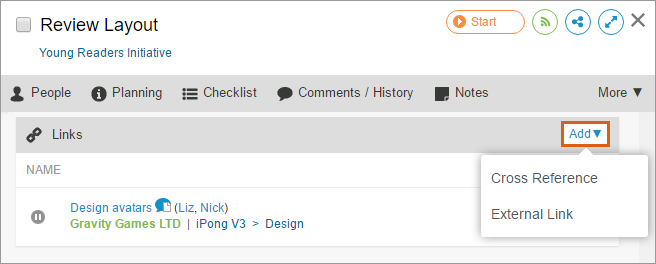
Cross Reference Plan Items
- To cross reference another plan item in LiquidPlanner, click Add > Cross Reference.
- You can either navigate through the workspace items, or use the search field, to locate the plan item.
- Check the box next to the plan item name. Click OK.
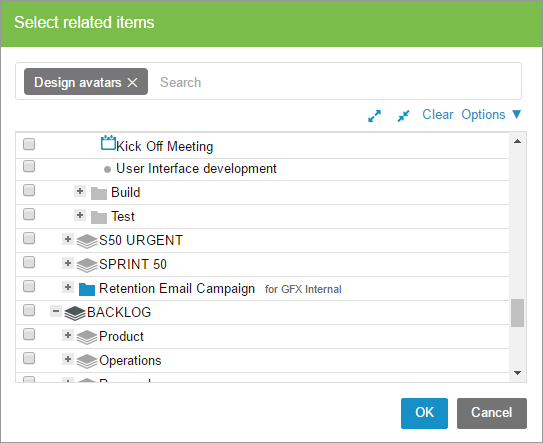
External Links
- To attach an external web link, click Add > External Link.
- Enter the URL for the external web link and enter a description. Click OK.