Using Contract Value
In the Edit Panel for a project or a client, you’ll be able to enter a monetary amount in the Contract Value field. Use this field to record a fixed monetary value to be associated with a project or client. This number is typically used to represent the final negotiated or proposed price for the work being done.
Only members with Manager access or above can see/edit the Contract Value field. Contract value can also be seen in the project grid (customize columns), the PDF Snapshot, Plan Export, and in Analytics or Dashboards.
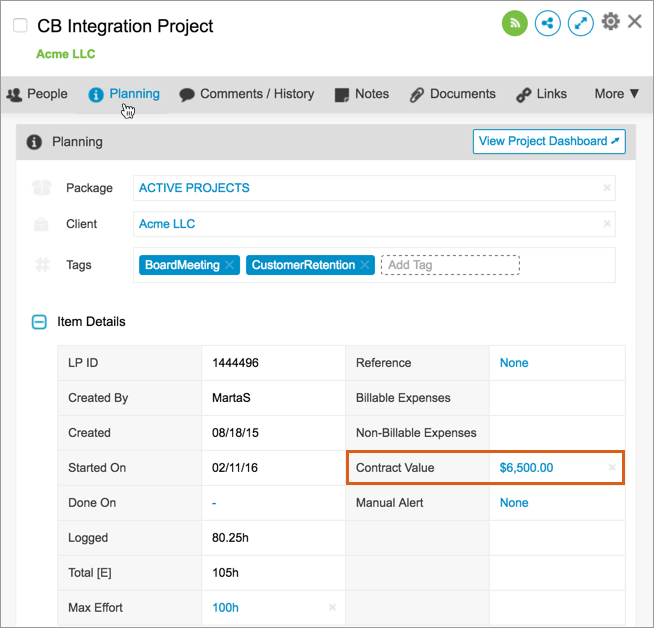
Contract Value in Analytics
When you set a Contract Value on a project or client, LiquidPlanner will calculate how far off (or how close) that amount is to the Hours Payable and/or Hours Billable. This data is presented to workspace administrators only in the $ Delta Contract vs Pay and $ Delta Contract vs Bill columns when running a Project or Client Roll-up Report in Analytics.
Custom Field Roll-Up reports also have Contract Value as a column option so you can see the sum of Contract Values on projects for a specified custom field value.
In Enterprise edition workspaces, which include the Expenses feature, you’re also able to calculate the amount by which the Contract Value exceeds or falls below the Total Billable Cost and/or Total Non-Billable Cost, which include non-labor expenses. This data is presented to workspace administrators only in the $ Delta Contract vs Total Billable Cost, and $ Delta Contract vs Total Non-Billable Cost columns when running a Project, Client, or Custom Field Roll-Up report in Analytics or in a Dashboard Analytics Table Widget with Row Type set to Project, Client, or Custom Field.
Related Articles
Analytics Roll-up Reports
Your Personal Columns Display
Member Access Levels and Privileges

