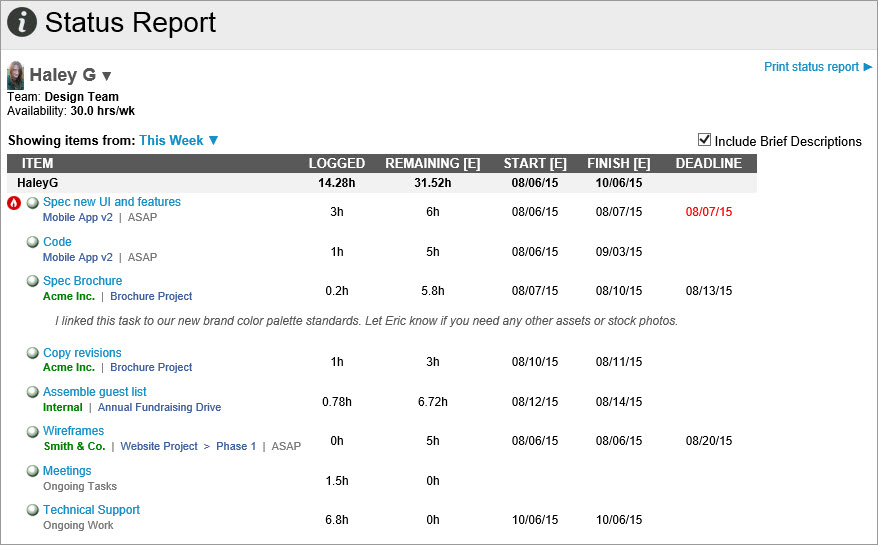The Personal Status Report will show you all of the tasks you own that have either hours logged or hours remaining during the selected date range. This report is accessible from the Last Week widget on the Home tab:
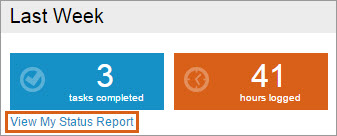
- Select from a number of predefined date ranges, or create a custom range.
- If you select a date range that includes past dates, you can expect to see done items in the report. Active tasks with multiple owners will display as done if you marked your assignment done within the date range.
- To see the task Description, check the “Include Brief Descriptions” box at the top of the report.