The priorities you set in LiquidPlanner are what drive the schedule. Specifically, the order that your work is placed in, from top to bottom on the Projects tab, is a main factor of how your schedule dates are calculated.
It’s easy to adjust priorities, so everyone knows that they’re working on the most important things. Simply change the location of an item and LiquidPlanner will recalculate your entire plan to reflect that change.
It’s simple.
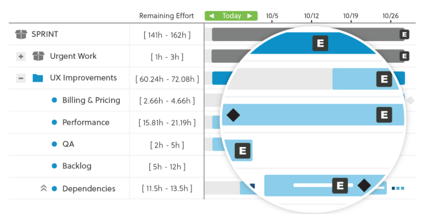
- You don’t enter start or finish dates on your tasks.
- You simply assign your tasks, estimate them and arrange them in priority order via easy drag & drop.
- LiquidPlanner automatically calculates a range of probable start and finish dates for each of your tasks, and rolls those projections up to your projects.
- Deadline dates drive alerts to let you know when you’re at risk of missing a deadline.
- When you are juggling multiple concurrent projects or tasks with equal weight in priority, packages make it easy to do granular scheduling of tasks from different projects.
It’s realistic.
- Estimates are entered as ranges, allowing you to capture and manage the inherent uncertainty in all projects.
- LiquidPlanner references member availability to do automatic resource leveling. It’s impossible for a person to be over-booked in LiquidPlanner because we simply push out task start dates to respect availability.
- For any given task, LiquidPlanner takes the ranged estimate and weighs it against the task owner’s availability and other higher-priority tasks. It also factors in any delays or dependencies that might be affecting the task, and it applies a statistical algorithm to determine the most likely start and finish dates.
- In the absence of delays or dependencies, your top priority task is scheduled to start on the current day. The earliest start date for each of your tasks thereafter is equal to the earliest finish date of your task that precedes it in the priority order.
It’s dynamic.
- When you make any change that would affect a task date, LiquidPlanner automatically calculates new dates for that task, as well as new dates for all other tasks that were affected by the change you made.
- You’ll see the rescheduling indicator at the top of the screen, and when you refresh you’ll see the results of the recalculation. Behold your new, current schedule in a matter of moments!
- To maintain an accurate schedule, you simply log progress and re-estimate your work as you go.
Check our our Getting Started Video Series to see these concepts in action.

