To purchase licenses (seats) for LiquidPlanner, first sign in to your LiquidPlanner workspace.
If you have an expired trial…
Once you sign in to your LiquidPlanner workspace, you will be prompted to purchase.
If you have an active trial…
After signing in, click on the “Buy Now” link at the top of the page.
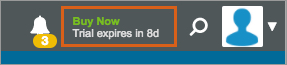
If you have a paid LiquidPlanner workspace and want to purchase more licenses…
Go to your User Menu > Settings > Purchase Seats.
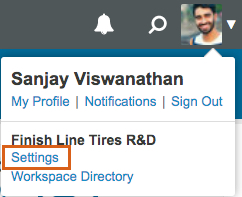
- Enter the number of licenses needed.
– Purchase Details box confirms the product plan and number of licenses.
– Proration and subtotal calculate in real time. - Click Proceed to Checkout.
- On the Payment Settings screen,
– Initial purchase: enter all Billing Information, and edit Company Information if different.
– Adding licenses: review current Billing Information. Click the Change button if any updates are needed. - Check the box to accept LiquidPlanner’s Terms of Service.
- If all required fields are entered, the Purchase button will activate (turn dark blue). If the button isn’t activating, see these Billing and Payment Tips and FAQs.
- Click Purchase and the next screen will display the order confirmation.
The credit card on file will be charged within 5 business days. A receipt will be sent to your billing contact within 5 business days. If we are unable to charge the credit card, we’ll notify the billing contact via email within 5 business days. Sales tax is added where applicable.
Proration
Initial purchase by invoice: None. Annual subscription, 12-month purchase.
Initial purchase by credit or debit card: Charges are prorated. Billing begins on the purchase date and is for 11 months plus remaining days in the purchase month.
Additional seat purchase: Charges are prorated. The subscription term for additional seat licenses will align with the existing term. Billing is for the remaining days/months in the existing term. At renewal the additional seats will be included in your total seat count.
Tier Upgrade: Charges are prorated. Billing for the upgrade is for the remaining days/months in the existing term.
Related Articles
Update Billing and Payment Settings
Billing Summary & Product Upgrades

