We highly encourage workspace owners to designate at least one additional administrator for your workspace. This way, if the owner is absent, there is another person with the ability to perform important workspace and member admin functions.
An administrator is the only person automatically capable of taking over the role of workspace owner if the original owner leaves your organization before designating a new workspace owner. You can designate multiple administrators.
Only a workspace owner or established administrator can designate a new administrator.
To set a member with administrator level access:
- Click the People tab > Member List
- Select the appropriate workspace member on the left.
- Click on their Access Controls tab
- Select the Administrator access level.
- Click Update Access.
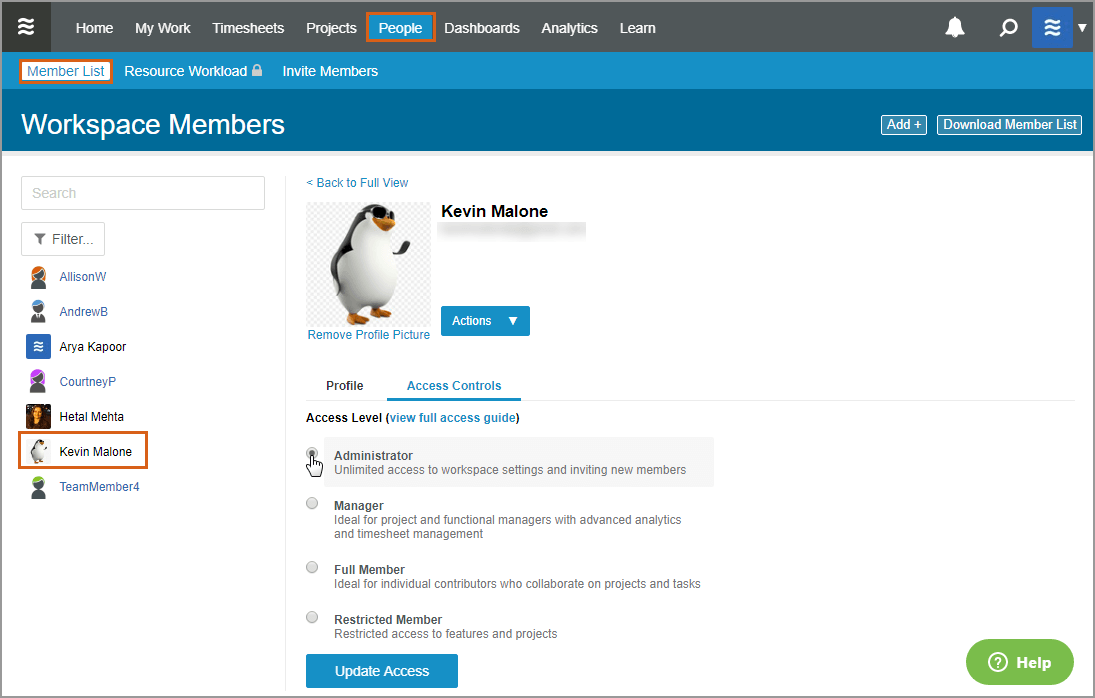
Members should be encouraged to contact workspace administrators with regard to workspace settings. A list of administrators can be found on the Help tab.
Related Articles
Member Access Controls & Privileges
Changing the Workspace Owner

