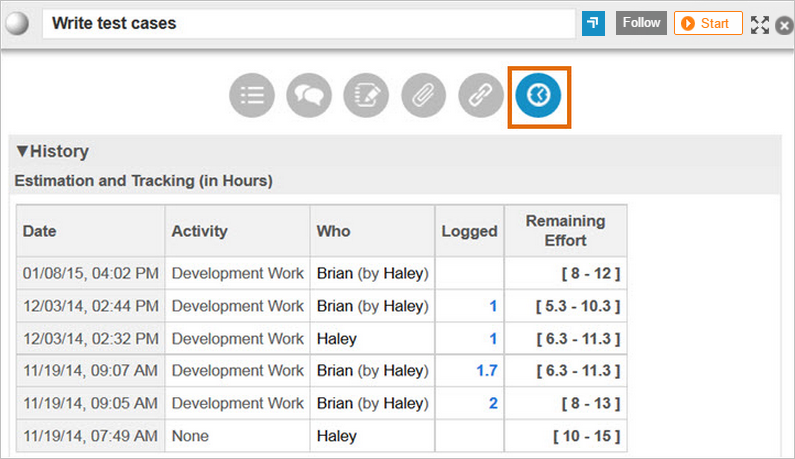The Estimate History of a task is located in the People section of the task’s Edit Panel. Click on the link Show Estimate History at the bottom of this section to view who estimated the task and see how well those estimates played out. This table also displays all time tracked to the task, who tracked it, when, and the activities associated with each time entry. With this information, you’re able to compare estimates against actual logged time to better inform you and your team when building out and planning future projects.