Teams interested in upgrading may do so at any time. From the User Menu go to Settings > Billing and Purchasing > Upgrade Plan and follow the steps to complete your purchase.
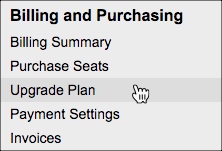
The new plan takes effect immediately. When upgrading, you will be charged for the price per seat difference between the two plans. The new rate is prorated; it starts on the upgrade date and is calculated through the end of your current billing cycle.
If you have questions or need help upgrading, call us at 1-888-881-2561 or email support@liquidplanner.com. To see what is offered by plan, please have a look at our feature guide.
Related Articles
Purchase LiquidPlanner Seat Licenses
Update Billing and Payment Settings

