Workspace Owners and Administrators have the ability to view and download LiquidPlanner invoices.
To view recent invoices for your workspace, go to the User Menu > Settings > Billing and Purchasing > Invoices.
This page will display the number, date, due date, status, and the amount of each invoice.
Clicking on the invoice number will download your invoice so that it can be viewed, saved or printed.
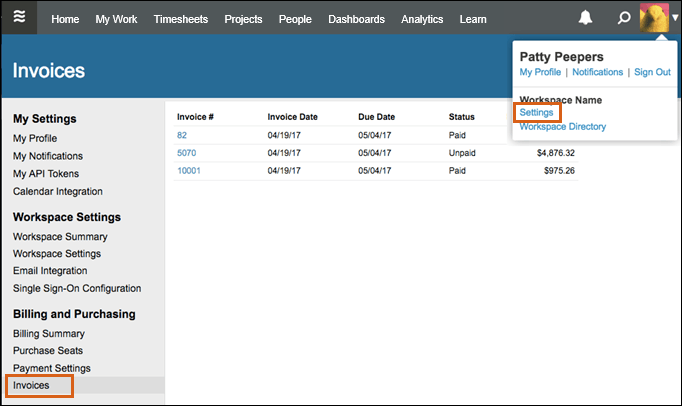
Notes
- If “Invoices” is not visible when viewing the Settings page, it’s likely due to user access level. Owners and Administrators are the only member types who see the “Billing and Purchasing” section in a workspace.
- If someone other than an Owner or Administrator needs a copy of an invoice, we recommend visiting the Help tab in the workspace. The Help tab provides a list of members with sufficient permission who can assist.
- If a non-workspace member is the billing contact for the account and needs a copy of an invoice, please either contact your workspace owner for assistance or email support@liquid-planner-4.local with your request.
- “No Invoices Found” may appear when visiting the Invoices page. There are a few reasons for this:
-
- No invoices have been generated yet.
- Invoices will not display if they have not yet been sent out (emailed to the billing contact) from our accounting system. If you recently made a purchase, check the Invoices page again in a few days.
- The invoice you are hoping to view or download was issued prior to March 11, 2017. (We upgraded our accounting software in March which allowed us to build this feature.) If there’s something you need and you’re not seeing it – please contact support@liquid-planner-4.local and let us know. Once our accounting team sends it out, it will appear in your workspace as well.
- An invoice may appear as “Paid” with the amount of $0.00. Cancelled invoices have no balance and invoices with no balance ($0.00) are considered to be “Paid”. If you have any questions about an invoice like this in your workspace, please contact support@liquid-planner-4.local and we’re happy to help find an explanation for you.
Related Articles
Member Access Levels and Privileges
Billing Summary and Product Upgrades

