Each plan item in LiquidPlanner has one free-text Reference field. This field is in Item Details, located in the Planning section on the plan item’s Edit Panel.
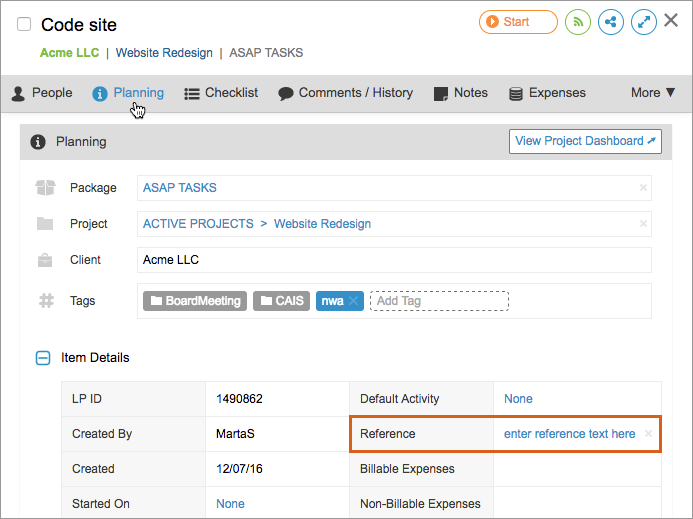
The Reference field is limited to 250 characters. View Reference field content in the following places:
- Projects page column
- Plan CSV exports
- Report Builder data table and CSV exports
- Dashboards
- Timesheet exports
Remember that LiquidPlanner also has Custom Project and Task Fields and Tags, so you’ll want to consider them as well when deciding if the Reference field is the best option for your data. Custom Fields are associated with either projects or tasks, and have fields types including pick list, text, date, number, and currency. Tags are a flexible, free text option for categorization across plan items.
Related Articles

